Loading
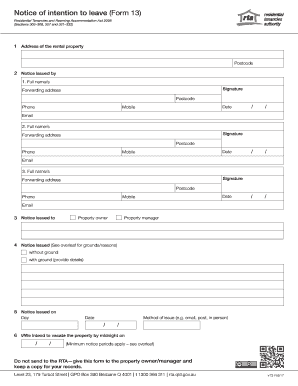
Get Au Rta Form 13 2017
How it works
-
Open form follow the instructions
-
Easily sign the form with your finger
-
Send filled & signed form or save
How to fill out the AU RTA Form 13 online
Filling out the AU RTA Form 13 is an essential step for tenants wishing to provide notice of their intention to vacate a rental property. This guide will help you navigate the form and ensure that all necessary information is accurately completed.
Follow the steps to complete the AU RTA Form 13 online.
- Click ‘Get Form’ button to access the AU RTA Form 13 and open it in your online editor.
- In the first section, provide the address of the rental property, including the postcode. Ensure accuracy, as this information identifies the location involved.
- Next, move to the 'Notice issued by' section. Enter the full names of all individuals issuing the notice, followed by their signatures. Additionally, include a forwarding address, postcode, phone number, mobile number, and email for each person.
- Indicate who the notice is issued to in the 'Notice issued to' section, selecting either the property owner or property manager, based on your circumstances.
- In the 'Notice issued' section, choose whether you are providing notice with or without grounds. If there are grounds, specify the details.
- Complete the date of notice by filling in the day, month, and year. Also, specify the method of issue, such as email, post, or in person.
- Indicate your intention to vacate by filling in the date by which you plan to leave the property. Remember that minimum notice periods apply depending on your situation.
- After completing the form, review all entered information for accuracy. Once confirmed, you can save changes, download the completed form, print it, or share it as needed.
Start filling out your AU RTA Form 13 online today for a smooth notice process.
Get form
Experience a faster way to fill out and sign forms on the web. Access the most extensive library of templates available.
If one person wants to leave a joint tenancy in Queensland, the remaining tenants must be informed, and an agreement should be reached on how to manage the tenancy. The tenant who wants to leave must provide a proper notice to vacate, ideally using the AU RTA Form 13. It's important to note that the tenancy may continue with the remaining tenants, or they may choose to end the lease altogether.
Get This Form Now!
Use professional pre-built templates to fill in and sign documents online faster. Get access to thousands of forms.
Industry-leading security and compliance
US Legal Forms protects your data by complying with industry-specific security standards.
-
In businnes since 199725+ years providing professional legal documents.
-
Accredited businessGuarantees that a business meets BBB accreditation standards in the US and Canada.
-
Secured by BraintreeValidated Level 1 PCI DSS compliant payment gateway that accepts most major credit and debit card brands from across the globe.


