Loading
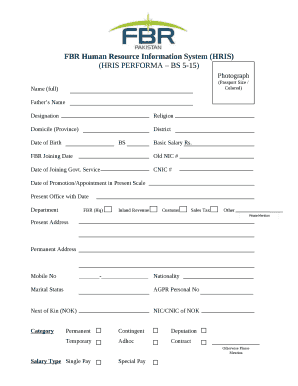
Get Hris Form Pdf
How it works
-
Open form follow the instructions
-
Easily sign the form with your finger
-
Send filled & signed form or save
How to fill out the Hris Form Pdf online
Filling out the Hris Form Pdf online can streamline the process of submitting your human resource information. This guide will provide you with clear, step-by-step instructions to effectively complete the form, ensuring that all necessary details are accurately captured.
Follow the steps to successfully complete the Hris Form Pdf
- Press the ‘Get Form’ button to acquire the form and open it in the editor.
- Begin by uploading a passport-sized colored photograph at the designated section of the form.
- Fill in your full name and your father's name in the respective fields.
- Specify your designation and religion as required.
- Indicate your domicile, including the province and district of residence.
- Provide your date of birth, basic salary, FBR joining date, and old NIC number in the specified fields.
- Enter the date of joining government service along with your CNIC number and the date of promotion/appointment in your current scale.
- Mention your present office, including the department (for example, FBR HQ, Inland Revenue, etc.) and current address.
- Fill out your permanent address as well as your mobile number and nationality.
- Indicate your marital status and AGPR personal number.
- List the next of kin's details, including their NIC/CNIC number.
- Select your employment category from the provided options: permanent, contingent, deputation, temporary, adhoc, or contract.
- Fill out the qualifications section, providing details such as year, degree, main subjects, and the name of the board or university.
- In the training section, include start date, training type, the institute name, and end date.
- Detail your posting profile over the last 10 years including office, city, designation, BPS, and a brief description of major duties performed.
- Add your language skills, rating your speaking, writing, and reading abilities using the provided categories.
- Provide your reward history, detailing the reward title, type, awarding authority, and other relevant details.
- If applicable, include spouse information such as name, date of birth, and employment details.
- Input your passport information, including the type (official or private), passport number, and expiry date.
- In the declaration section, confirm the accuracy of the information you provided and sign the document.
- Review all inputted information for accuracy, then save changes, download, print, or share the completed form as necessary.
Start completing your Hris Form Pdf online today for a smooth submission process.
HRIS stands for Human Resources Information System. The HRIS is a system that is used to collect and store data on an organization's employees. This often includes an Applicant Tracking System (ATS), payroll, benefits, time & attendance, training, performance management, employee self-service, and so on.
Industry-leading security and compliance
US Legal Forms protects your data by complying with industry-specific security standards.
-
In businnes since 199725+ years providing professional legal documents.
-
Accredited businessGuarantees that a business meets BBB accreditation standards in the US and Canada.
-
Secured by BraintreeValidated Level 1 PCI DSS compliant payment gateway that accepts most major credit and debit card brands from across the globe.


