Loading
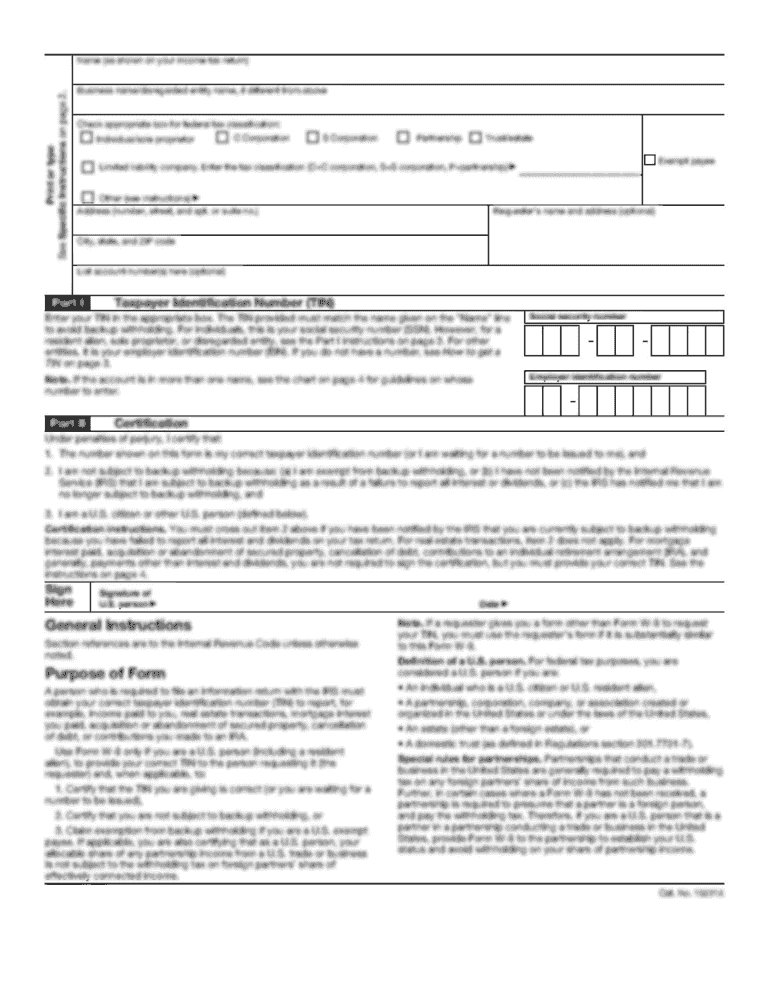
Get Schenker Technologies - Rma Form - Mysnde - Mysn
How it works
-
Open form follow the instructions
-
Easily sign the form with your finger
-
Send filled & signed form or save
How to fill out the Schenker Technologies - RMA Form - MySNde - Mysn online
Filling out the Schenker Technologies - RMA form online is a straightforward process that ensures efficient handling of your request. By following this guide, you will be able to provide all necessary information accurately, which is crucial for a smooth return process.
Follow the steps to complete the RMA form effectively.
- Press the ‘Get Form’ button to access the form and open it in the editing interface.
- Begin by entering your full name in the designated field. This is important for identification purposes.
- Next, input your order number to help the processing team link this RMA request to your purchase.
- Provide the RMA number in the specified field. This number is often issued after contacting support for returns.
- Fill in your telephone number, ensuring to provide a line where you can be contacted if necessary.
- Enter your email address in the corresponding field to receive any correspondence regarding your return.
- If applicable, input your Windows and BIOS password. This information is essential for the assessment of your returned item.
- List all provided accessories, such as power supply, power cable, and battery, in the relevant section. Include any additional items under 'Others'.
- Describe any existing damage to your device accurately in the provided space. This helps the team understand the condition of the product.
- Specify any removed or self-added components to ensure transparency regarding your device's condition.
- Provide a detailed description of the failure you are experiencing with the device, allowing for accurate processing of the return.
- Enter your reshipment address details, including your full name, street address, town, postcode, and country, to ensure the return is directed properly.
- Review all entered information for accuracy before proceeding to submit the form. Make sure to follow any noted requirements regarding packaging and data backup.
- Finally, save your changes, and you can choose to download, print, or share the completed form as necessary.
Complete your RMA form online today to ensure your return is processed smoothly.
Related links form
The XMG NEO 17 integrates CHERRY's leading MX technology - Made in Germany and the logical choice for the best esports and gaming laptop of all time. Thanks to its extended WQXGA resolution (2,560 x 1,600 pixels), the 16.0-inch, non-glare IPS display displays all content with razor-sharp clarity.
Industry-leading security and compliance
US Legal Forms protects your data by complying with industry-specific security standards.
-
In businnes since 199725+ years providing professional legal documents.
-
Accredited businessGuarantees that a business meets BBB accreditation standards in the US and Canada.
-
Secured by BraintreeValidated Level 1 PCI DSS compliant payment gateway that accepts most major credit and debit card brands from across the globe.


