Loading
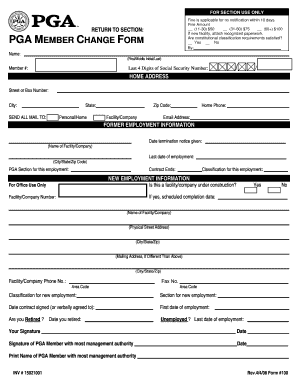
Get Pga Change Form
How it works
-
Open form follow the instructions
-
Easily sign the form with your finger
-
Send filled & signed form or save
How to fill out the Pga Change Form online
The Pga Change Form is essential for members to update their employment, mailing address, classification, or section transfer information. This guide will walk you through the process of completing the form online, ensuring that all necessary fields are filled accurately and efficiently.
Follow the steps to successfully complete the Pga Change Form online.
- Click ‘Get Form’ button to obtain the form and open it in the editor.
- Fill in your name in the 'Name' section, including your first name, middle initial, and last name. Ensure all information is legible and accurate.
- Enter your member number and the last four digits of your Social Security number in the respective fields.
- Provide your home address, including street or box number, city, state, and zip code. Make sure to select whether to send all mail to your home address or your facility/company.
- In the former employment section, input the name of your previous facility/company, date notice was given, city, state, zip code, last date of employment, and classification for that employment.
- For new employment information, fill in whether it is a facility/company under construction, the facility/company number, and the scheduled completion date if applicable. Include the name, physical address, mailing address, and phone number of the new facility/company.
- Complete the classification for new employment, section for new employment, date contract was signed (or verbally agreed), and the first date of employment.
- Indicate if you are retired or unemployed by filling in the relevant sections including retirement date or last date of employment.
- Sign the form and include the date of your signature. Additionally, ensure that the PGA member with the most management authority at your place of employment also signs the form with the date and prints their name.
- Once all fields are completed and double-checked for accuracy, save your changes, and download or print the form for your records. You can also share the form as needed.
Start completing your Pga Change Form online today to ensure your information is current and accurate.
To become a PGA Member, you'll need to become a registered Associate before completing the PGA Professional Golf Management (PGA PGM) Program–an award-winning educational program designed for aspiring PGA Professionals that focuses on the People, the Business and the Game.
Industry-leading security and compliance
US Legal Forms protects your data by complying with industry-specific security standards.
-
In businnes since 199725+ years providing professional legal documents.
-
Accredited businessGuarantees that a business meets BBB accreditation standards in the US and Canada.
-
Secured by BraintreeValidated Level 1 PCI DSS compliant payment gateway that accepts most major credit and debit card brands from across the globe.


