Loading
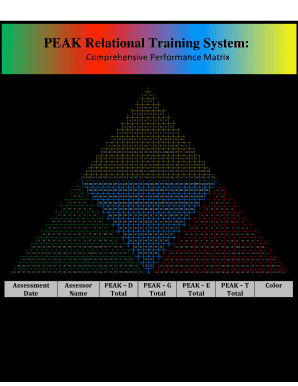
Get Peak Assessment Pdf
How it works
-
Open form follow the instructions
-
Easily sign the form with your finger
-
Send filled & signed form or save
How to fill out the Peak Assessment Pdf online
Filling out the Peak Assessment Pdf is a straightforward process, designed to help users provide accurate performance metrics. This guide will walk you through each section of the form to ensure you complete it effectively.
Follow the steps to fill out the Peak Assessment Pdf online.
- Press the ‘Get Form’ button to acquire the Peak Assessment Pdf and open it for editing.
- Begin by entering the assessment date in the designated field. Ensure that you use the correct format for the date.
- Next, fill out the assessor's name. This is the individual responsible for completing the assessment.
- You will then need to enter the total scores for each of the PEAK assessment components (D, G, E, T). Fill in the relevant fields based on your evaluations.
- Select a color from the options provided: yellow, blue, red, or green. This choice may relate to the assessment's context or category.
- Finally, complete the learner information section by writing the learner's name clearly. Include the instructor's name and the location of the assessment in the specified fields.
- After filling in all required fields, make sure to review your entries for accuracy. You can then save any changes made, download the form, print it, or share it as needed.
Begin filling out your Peak Assessment Pdf online today!
What is PEAK? PEAK is an assessment tool developed by Dr. Mark Dixon to teach language and skills to children with autism using a relational training approach. Typically, children with Autism excel in rote memorization but lack in abstract thinking.
Industry-leading security and compliance
US Legal Forms protects your data by complying with industry-specific security standards.
-
In businnes since 199725+ years providing professional legal documents.
-
Accredited businessGuarantees that a business meets BBB accreditation standards in the US and Canada.
-
Secured by BraintreeValidated Level 1 PCI DSS compliant payment gateway that accepts most major credit and debit card brands from across the globe.


