Loading
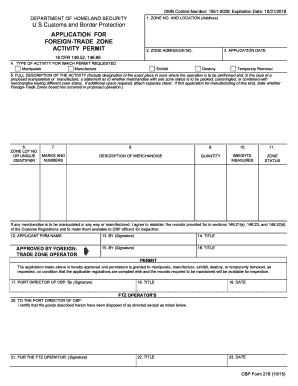
Get Cbp 216 2015-2026
How it works
-
Open form follow the instructions
-
Easily sign the form with your finger
-
Send filled & signed form or save
How to fill out the CBP 216 online
This guide provides a step-by-step approach to completing the CBP 216 form, which is necessary for applying for a foreign-trade zone activity permit. By following these instructions, users can navigate the form effectively and ensure accurate submission.
Follow the steps to complete the CBP 216 form online.
- Click ‘Get Form’ button to access the CBP 216 form and open it in your preferred editor.
- In the first section, enter the zone number and location address. Ensure this information is accurate, as it identifies where the activity will occur.
- Next, input the zone admission number in the respective field to link your application with the previously granted permissions.
- Indicate the application date by selecting it from the calendar option or manually entering the date.
- Select the type of activity for which the permit is requested. Options include manipulate, manufacture, exhibit, destroy, or temporary removal. Choose the one that applies to your situation.
- Provide a full description of the activity. Include details about where the operation will take place in the zone and, for manipulation or manufacturing, clarify the zone status of the merchandise involved.
- Fill out the section for unique identifiers related to the zone lot number and any marks associated with your merchandise.
- In the merchandise description section, provide a clear and concise description along with the quantity of goods being manipulated or manufactured.
- Specify weights and measures for the merchandise listed to ensure compliance with regulations.
- Indicate the zone status of the merchandise. Estabish if it falls under particular customs regulations that could affect your application.
- Acknowledge your responsibility to maintain records as per customs regulations by checking the agreement box.
- Enter the applicant firm name as well as the signatures and titles of the individuals approving the application. Ensure that the correct individuals sign the document.
- The application is submitted for approval. Once approved, it will be signed by the port director of CBP to grant permission for the requested activities.
- Finally, after all information is accurately filled, save your changes, download the document for your records, print it if necessary, or share it as required.
Start completing your CBP 216 form online to ensure a smooth application process.
Various factors can disqualify you from CBP positions, including criminal history, drug use, or failure to meet required qualifications. Issues such as dishonesty or omissions on application forms can also lead to disqualification. Assessing your history honestly helps you prepare better. Engaging with resources like US Legal Forms can provide clarity on requirements before applying.
Industry-leading security and compliance
US Legal Forms protects your data by complying with industry-specific security standards.
-
In businnes since 199725+ years providing professional legal documents.
-
Accredited businessGuarantees that a business meets BBB accreditation standards in the US and Canada.
-
Secured by BraintreeValidated Level 1 PCI DSS compliant payment gateway that accepts most major credit and debit card brands from across the globe.


