Loading
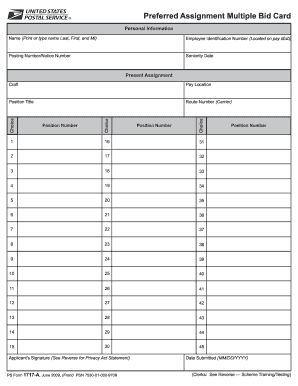
Get Usps Ps 1717-a 2009-2026
How it works
-
Open form follow the instructions
-
Easily sign the form with your finger
-
Send filled & signed form or save
How to fill out the USPS PS 1717-A online
The USPS PS 1717-A form is essential for employees seeking preferred assignments within the postal service. This guide will provide you with clear instructions on how to effectively fill out this form online.
Follow the steps to successfully complete the USPS PS 1717-A form.
- Click ‘Get Form’ button to obtain the form and open it in the editor.
- Begin by entering your personal information in the designated fields. This includes your name (printed in Last, First, and MI format) and your Employee Identification Number, which can be found on your pay stub.
- Fill in the Posting Number or Notice Number, along with your Seniority Date, Present Assignment, Route Number (Carrier), and Position Number.
- Select your choices for Position Title, Pay Location, and Craft from the provided options as needed for each section.
- Continue filling out the multiple choice options numbered 1 through 45 for Position Numbers as applicable.
- Next, provide your Applicant’s Signature, which is necessary for the submission. Make sure to check the Reverse side of the form for the Privacy Act Statement.
- Finally, enter the Date Submitted in MM/DD/YYYY format, ensuring all entries are accurate. Review your entries to confirm they are complete and correct.
- Once you have completed the form, you may choose to save your changes, download the form for your records, print it out, or share it as necessary.
Complete your documents online today to ensure timely and accurate submissions.
The party responsible for filing the USPS claim typically depends on the shipping arrangement. Generally, the seller files the USPS PS 1717-A claim since they are the ones who shipped the package. However, buyers can also file a claim if they purchased insurance or if the seller has agreed to let them do so. It is best for both parties to communicate and decide on the best course of action.
Industry-leading security and compliance
US Legal Forms protects your data by complying with industry-specific security standards.
-
In businnes since 199725+ years providing professional legal documents.
-
Accredited businessGuarantees that a business meets BBB accreditation standards in the US and Canada.
-
Secured by BraintreeValidated Level 1 PCI DSS compliant payment gateway that accepts most major credit and debit card brands from across the globe.


