Loading
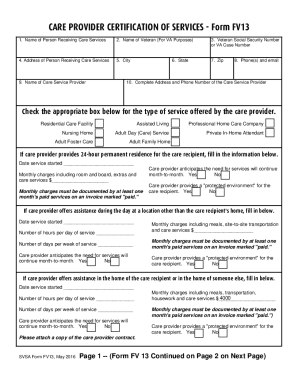
Get Svsa Fv13 2015-2025
How it works
-
Open form follow the instructions
-
Easily sign the form with your finger
-
Send filled & signed form or save
How to fill out the SVSA FV13 online
This guide provides comprehensive instructions for filling out the SVSA FV13 form, which is essential for care providers to report services for veterans and their spouses. Follow these steps to ensure a smooth and accurate completion of the form online.
Follow the steps to complete the SVSA FV13 form correctly.
- Press the ‘Get Form’ button to access the SVSA FV13 form and open it in your online editor.
- Begin by filling out Line 1 with the name of the person receiving care services. This can be a veteran or their non-veteran spouse.
- On Line 2, provide the name of the veteran, ensuring it matches the name used for VA purposes, regardless of the veteran's current status.
- Complete Line 3 with the veteran's Social Security Number or VA case number, if applicable. Ensure the number entered is correct.
- Fill in Line 4 with the address of the person receiving care services, followed by the city, state, and zip code on the respective lines.
- On Line 9, indicate the name of the care service provider, which can be an assisted living facility, home care company, or similar service.
- Fill out Line 10 with the complete address and phone number of the care service provider. This information is vital as the VA will likely contact the provider regarding the claim.
- Select the appropriate box to indicate the type of service provided, ensuring to choose the category that best fits your offering.
- Provide the date service started and the monthly charges that include room and board and care services. Ensure that this amount is backed by documentation marked 'paid.'
- Indicate whether the care provider anticipates the need for services to continue month-to-month and whether they provide a 'protected environment' for the care recipient.
- Repeat this process for additional types of care as applicable, detailing hours of service and corresponding charges if the services are offered elsewhere or in-home.
- Attach any necessary documentation, such as a copy of the care provider contract, to the form.
- Complete the signature section where both the claimant and a care provider supervisor or administrator must sign and date the form.
- Finally, save your changes, download the completed form, and consider printing or sharing it as needed.
Start filling out the SVSA FV13 form online today to ensure effective documentation of care services.
Industry-leading security and compliance
US Legal Forms protects your data by complying with industry-specific security standards.
-
In businnes since 199725+ years providing professional legal documents.
-
Accredited businessGuarantees that a business meets BBB accreditation standards in the US and Canada.
-
Secured by BraintreeValidated Level 1 PCI DSS compliant payment gateway that accepts most major credit and debit card brands from across the globe.


