Loading
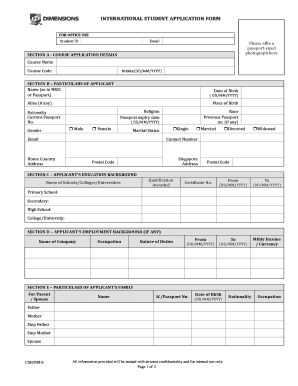
Get Application Form For International Student.pdf - Dimensions. Dimensions International College
How it works
-
Open form follow the instructions
-
Easily sign the form with your finger
-
Send filled & signed form or save
How to fill out the Application Form For International Student.pdf - DIMENSIONS. DIMENSIONS International College online
Filling out the Application Form for International Students at DIMENSIONS International College is an important step in your educational journey. This guide provides clear and structured instructions to help you complete the form accurately and efficiently.
Follow the steps to complete your application form successfully.
- Press the ‘Get Form’ button to acquire the application form and open it in your preferred document editor.
- In Section A, provide details about the course you are applying for, including the course name, course code, and intended intake date in the format DD/MM/YYYY.
- Moving to Section B, fill in your personal particulars. Ensure to enter your name as it appears in your NRIC or passport, along with your date of birth, place of birth, religion, passport expiry date, nationality, and current passport number. Choose your gender and race, and specify your marital status. Don’t forget to include your contact number and provide your home country and Singapore addresses, along with the postal codes.
- In Section C, list your education background by providing the names of the schools, colleges, or universities you attended, along with the qualifications awarded and the respective dates of attendance (From/To). Include details for each level of education.
- If applicable, Section D requires information about your employment background. State the name of your employer, your occupation, and describe your nature of duties.
- Section E focuses on your family particulars. Provide details for your parents or spouse, including their names, identification numbers, nationalities, and occupations. Repeat this for your siblings if applicable.
- In Section F, indicate your financial status by detailing monthly income and savings for yourself, your father, your mother, and your spouse if applicable.
- Review Section G, the important checklist. Ensure you have completed all necessary portions of the application form and have attached required documents, including passport-sized photographs and educational certificates.
- In Section H, answer the declaration questions truthfully. Mark 'Yes' or 'No' for each question and provide additional details if necessary. Finally, sign and date the application to confirm the accuracy of the information provided.
- Upon finishing the form, you can save your changes, download a copy of the form, print it for physical submission, or share it for further processing.
Complete your application online today and take the first step towards your international education at DIMENSIONS International College.
About DIMENSIONS International College Since then, DIMENSIONS has boasted a robust reputation for delivering rigorous and broad-based bespoke educational programmes, spanning different levels of studies, for students across diverse cultural and linguistic backgrounds as well as education profiles.
Industry-leading security and compliance
US Legal Forms protects your data by complying with industry-specific security standards.
-
In businnes since 199725+ years providing professional legal documents.
-
Accredited businessGuarantees that a business meets BBB accreditation standards in the US and Canada.
-
Secured by BraintreeValidated Level 1 PCI DSS compliant payment gateway that accepts most major credit and debit card brands from across the globe.


