Loading
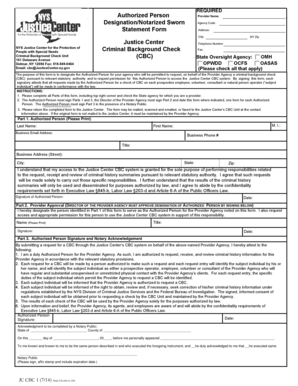
Get Jc Cbc 1 Ap Designation And Notarized Sworn Statement Cbc Form 7 14 14.doc
How it works
-
Open form follow the instructions
-
Easily sign the form with your finger
-
Send filled & signed form or save
How to fill out the JC CBC 1 AP Designation And Notarized Sworn Statement CBC Form 7 14 14.doc online
This guide provides detailed instructions on filling out the JC CBC 1 AP Designation And Notarized Sworn Statement CBC Form 7 14 14.doc online. Following these steps ensures proper completion and submission of the form.
Follow the steps to successfully complete the form online.
- Click the ‘Get Form’ button to access the JC CBC 1 AP Designation And Notarized Sworn Statement CBC Form 7 14 14.doc and open it in the appropriate online editor.
- Begin by filling out the top right corner of the form. Enter the provider name, agency code, address, city, state, zip, telephone number, and fax number as required.
- Select the appropriate state oversight agency by checking all that apply from the provided options.
- In Part 1, print clearly the last name, middle initial, and first name of the authorized person, as well as their business email address, business phone number, title, and business address.
- Read the statement regarding access to the Justice Center CBC system and ensure the authorized person acknowledges understanding by providing their signature and the date.
- In Part 2, have the Director of the Provider Agency print their name, title, sign, and date the form to approve the designation of the authorized person.
- Move to Part 3 to allow the authorized person to confirm their role and understanding of their responsibilities. They must sign and date this section.
- Find the notary acknowledgment section where a notary public will complete their details. Ensure the authorized person is present to have their signature witnessed.
- Once all sections are completed, review the form for accuracy and completeness before finalizing.
- Save your changes, and you can download, print, or share the completed form through your preferred method.
Complete your form online today to ensure timely processing of your request.
Industry-leading security and compliance
US Legal Forms protects your data by complying with industry-specific security standards.
-
In businnes since 199725+ years providing professional legal documents.
-
Accredited businessGuarantees that a business meets BBB accreditation standards in the US and Canada.
-
Secured by BraintreeValidated Level 1 PCI DSS compliant payment gateway that accepts most major credit and debit card brands from across the globe.


