Loading
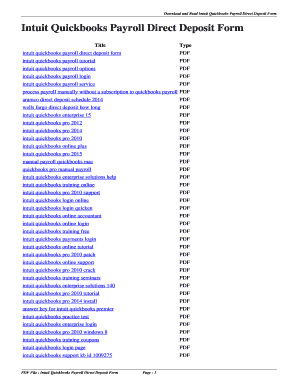
Get Intuit Direct Deposit Form
How it works
-
Open form follow the instructions
-
Easily sign the form with your finger
-
Send filled & signed form or save
How to fill out the Intuit Direct Deposit Form online
Completing the Intuit Direct Deposit Form online is a straightforward process that allows you to set up direct deposit for your payroll. This guide provides clear steps to help you navigate the form effectively.
Follow the steps to successfully complete the Intuit Direct Deposit Form.
- Click ‘Get Form’ button to obtain the form and open it in the designated editor.
- Provide your personal information. This typically includes your name, address, and contact details. Ensure all details are accurate to avoid delays in processing your direct deposit.
- Enter your bank information. You will need to provide your bank's name, account number, and routing number. Double-check these numbers since errors could result in missed payments.
- Select the type of account (checking or savings) that you are setting up for direct deposit. This selection is crucial for the proper processing of your funds.
- Review the terms and conditions associated with direct deposit. Make sure to read these carefully to understand your rights and responsibilities.
- Complete any additional authorization fields if required. Some employers may request a signature or other confirmations to finalize the setup.
- Once all fields are filled out, you can save your changes. Options to download, print, or share the form may be available depending on the platform you are using.
Start completing your Intuit Direct Deposit Form online today.
In section #5, select Direct Deposit from the list of options for payment. 5. Then enter the bank account information.
Industry-leading security and compliance
US Legal Forms protects your data by complying with industry-specific security standards.
-
In businnes since 199725+ years providing professional legal documents.
-
Accredited businessGuarantees that a business meets BBB accreditation standards in the US and Canada.
-
Secured by BraintreeValidated Level 1 PCI DSS compliant payment gateway that accepts most major credit and debit card brands from across the globe.


