Loading
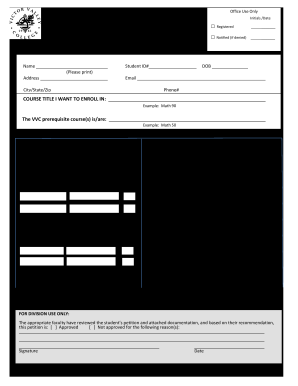
Get Vvc Prerequisite Equivalency/challenge Form 2013-2026
How it works
-
Open form follow the instructions
-
Easily sign the form with your finger
-
Send filled & signed form or save
How to fill out the VVC Prerequisite Equivalency/Challenge Form online
This guide provides comprehensive steps for filling out the VVC Prerequisite Equivalency/Challenge Form online. By following these instructions, users can ensure that they accurately complete the form for their prerequisite challenges.
Follow the steps to complete the form effectively.
- Click ‘Get Form’ button to obtain the VVC Prerequisite Equivalency/Challenge Form and open it in the online editor.
- Enter your personal information in the designated fields. This includes your name, student ID number, date of birth, address, email, city, state, zip code, and phone number. Ensure that all details are current and correctly filled out.
- Identify the course title you wish to enroll in by entering it in the designated field (e.g., Math 90). Also, specify the relevant VVC prerequisite course(s) you are addressing (e.g., Math 50).
- Select the option that applies to your situation by checking the appropriate box. This can include completing an equivalent course or not completing the prerequisite course but wishing to challenge it.
- If you are transferring students, provide information about the prerequisite course completed with a grade of C or better. Include the name of the college or university, course title, unit value, and letter grade.
- If you are a high school student, fill in the details of the prerequisite course completed, also requiring a C or better, along with the name of the high school and entered course title.
- If you have not completed the prerequisite, specify your challenge reason. Options include knowledge or ability to succeed, invalid prerequisite, prerequisite course not available, discrimination claims, or any other reason. Provide an explanation in the designated space and attach any necessary documentation.
- A transcript must accompany the form upon submission. Ensure that this document is ready before you finalize your submission.
- Review all entries for accuracy and completeness. If everything is correct, either save your changes, download a copy for your records, print a physical form, or share it as required.
Complete your VVC Prerequisite Equivalency/Challenge Form online today for a smooth enrollment process.
To obtain a VVC ID card, students should visit the student services office with a valid identification and proof of enrollment. The process is straightforward and ensures you have access to various campus resources and discounts. Additionally, having your VVC ID card can simplify the process of using the VVC Prerequisite Equivalency/Challenge Form when enrolling in your desired courses.
Industry-leading security and compliance
US Legal Forms protects your data by complying with industry-specific security standards.
-
In businnes since 199725+ years providing professional legal documents.
-
Accredited businessGuarantees that a business meets BBB accreditation standards in the US and Canada.
-
Secured by BraintreeValidated Level 1 PCI DSS compliant payment gateway that accepts most major credit and debit card brands from across the globe.


