Loading
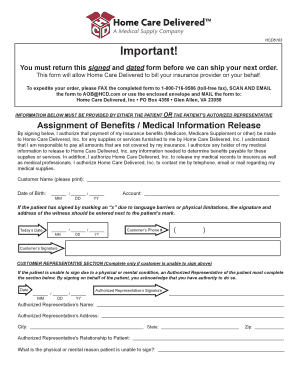
Get Assignment Of Benefits (aob) Form - Home Care Delivered
How it works
-
Open form follow the instructions
-
Easily sign the form with your finger
-
Send filled & signed form or save
How to use or fill out the Assignment Of Benefits (AOB) Form - Home Care Delivered online
Filling out the Assignment Of Benefits (AOB) Form for Home Care Delivered is essential for ensuring timely delivery of your medical supplies. This guide will help you complete the form efficiently and accurately online, allowing Home Care Delivered to bill your insurance provider on your behalf.
Follow the steps to complete your AOB form online:
- To obtain the form, click the ‘Get Form’ button to access the document in the online editor.
- Begin filling out the Customer Name field by printing your full name clearly.
- Enter your Date of Birth in the format MM/DD/YY.
- Fill in your Account number as provided by Home Care Delivered.
- Indicate today’s date by entering it in the MM/DD/YY format.
- Provide your Customer’s Phone Number in the designated area.
- Sign the form in the Customer’s Signature section. If you cannot sign due to limitations, mark an 'x' and ensure a witness initials your mark.
- If applicable, complete the Customer Representative Section only if the patient is unable to sign. Enter the authorized representative's details and reason for signing.
- Review the completed form to ensure all fields are filled correctly.
- Once finalized, you can save changes, print, share, or otherwise submit the form as instructed.
Complete your Assignment Of Benefits form online today for efficient service!
Get form
Experience a faster way to fill out and sign forms on the web. Access the most extensive library of templates available.
Assignment of Benefits is a legally binding agreement between you and your Insurance Company, asking them to send your reimbursement checks directly to your doctor. When our office accepts an assignment of benefits, this means that we have to wait for up to one month for your insurance reimbursement to arrive.
Get This Form Now!
Use professional pre-built templates to fill in and sign documents online faster. Get access to thousands of forms.
Industry-leading security and compliance
US Legal Forms protects your data by complying with industry-specific security standards.
-
In businnes since 199725+ years providing professional legal documents.
-
Accredited businessGuarantees that a business meets BBB accreditation standards in the US and Canada.
-
Secured by BraintreeValidated Level 1 PCI DSS compliant payment gateway that accepts most major credit and debit card brands from across the globe.


