Loading
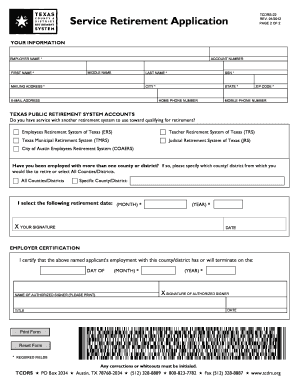
Get Service Retirement Application (tcdrs-22) - View
How it works
-
Open form follow the instructions
-
Easily sign the form with your finger
-
Send filled & signed form or save
How to fill out the Service Retirement Application (TCDRS-22) - View online
Completing the Service Retirement Application (TCDRS-22) is an essential step in initiating your retirement process. This guide aims to provide clear and thorough instructions to assist you in filling out the application accurately and efficiently.
Follow the steps to successfully complete your application.
- Press the ‘Get Form’ button to access the Service Retirement Application and open it in the online editor.
- Begin by filling out your personal information in the required fields, including your first name, middle name, last name, and mailing address. Make sure to accurately provide your account number and Social Security number.
- Indicate your home and mobile phone numbers, as well as your email address, if you wish to receive updates electronically.
- Answer the questions regarding your service with other retirement systems, if applicable. Specify whether you have service with the Employees Retirement System of Texas, Teacher Retirement System of Texas, Texas Municipal Retirement System, Judicial Retirement System of Texas, or City of Austin Employees Retirement System.
- If you have worked for more than one county or district, specify the county or district from which you would like to retire, or select 'All Counties/Districts' if applicable.
- Select your intended retirement date by filling in the month and year in the designated fields.
- Sign the application in the designated area and include the date of your signature.
- Your employer must also certify this application. Ensure they complete the employer certification section, including the termination date of your employment, their signature, printed name, date, and title.
- Review your application for completeness and accuracy. Ensure all required fields are filled in and that corrections, if any, are initialed.
- Once complete, you can save your changes, download a copy of the application, or share the form as needed.
Begin filling out your Service Retirement Application online today.
The TRS retirement plan provides service and disability retirement benefits and death benefits. The plan is administered as a qualified governmental retirement plan under the provisions of Section 401(a) of the U.S. Internal Revenue Code of 1986, as amended (the “Internal Revenue Code”).
Industry-leading security and compliance
US Legal Forms protects your data by complying with industry-specific security standards.
-
In businnes since 199725+ years providing professional legal documents.
-
Accredited businessGuarantees that a business meets BBB accreditation standards in the US and Canada.
-
Secured by BraintreeValidated Level 1 PCI DSS compliant payment gateway that accepts most major credit and debit card brands from across the globe.


