Loading
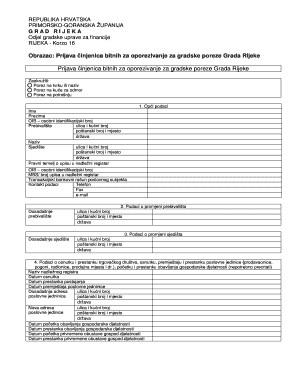
Get Prijava činjenica Bitnih Za Oporezivanje Excel
How it works
-
Open form follow the instructions
-
Easily sign the form with your finger
-
Send filled & signed form or save
How to fill out the Prijava činjenica bitnih za oporezivanje Excel online
Filling out the Prijava činjenica bitnih za oporezivanje Excel form is an essential step for individuals and businesses to comply with local tax regulations in Rijeka. This guide will provide you with clear, step-by-step instructions to help you complete the form accurately and efficiently.
Follow the steps to fill out the form correctly.
- Click ‘Get Form’ button to obtain the form and open it in the editor.
- Begin with Section 1, where you will select the applicable tax type by circling the appropriate options: tax on companies, tax on holiday homes, or consumption tax.
- In Section 1, fill in the general information fields. Provide your first name, last name, personal identification number (OIB), residence details including street and house number, postal code and city, and country.
- Then, enter the company details. Include the name of the business, its registered seat, and the necessary address information—street and house number, postal code and city, and country.
- Input the legal foundation for registration, including your OIB and the business registration number (MBS). Also, provide the business’s transaction bank account details.
- Fill out your contact information, including telephone number, fax, and email.
- If applicable, provide information related to any changes in residence, filling out the corresponding fields for the new address information.
- Next, provide details on any changes in the business seat if necessary, including both old and new addresses.
- In the next section, input information on the establishment and cessation of the business, including the relevant registry authority, establishment date, cessation date, and transfer date.
- Completion of Section 5 requires you to detail any other facts that could impact tax assessment, identification, or collection.
- Add any notes you may have in Section 6, clarifying additional context or information relevant to your application.
- Attach any required documents as listed in Section 6.
- Finally, fill in the date, month, and year of submission of the application in Section 7.
- Sign and stamp the application as required in Section 8 before finalizing the form.
- Once all sections are complete, save your changes, and consider downloading, printing, or sharing the completed form as necessary.
Complete your Prijava činjenica bitnih za oporezivanje online to ensure accurate tax reporting.
Related links form
Industry-leading security and compliance
US Legal Forms protects your data by complying with industry-specific security standards.
-
In businnes since 199725+ years providing professional legal documents.
-
Accredited businessGuarantees that a business meets BBB accreditation standards in the US and Canada.
-
Secured by BraintreeValidated Level 1 PCI DSS compliant payment gateway that accepts most major credit and debit card brands from across the globe.


