Loading
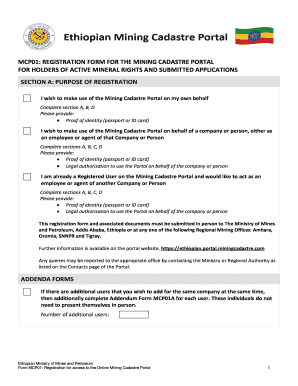
Get Registration Form For The Mining Cadastre Portal
How it works
-
Open form follow the instructions
-
Easily sign the form with your finger
-
Send filled & signed form or save
How to fill out the Registration Form For The Mining Cadastre Portal online
This guide provides a clear and structured approach to filling out the Registration Form For The Mining Cadastre Portal. Whether you are registering for yourself or on behalf of a company, these steps will help ensure you complete the form accurately and efficiently.
Follow the steps to successfully register online.
- Click ‘Get Form’ button to obtain the Registration Form For The Mining Cadastre Portal and open it for completion.
- In Section A, select your purpose for registration by checking the appropriate box. Choose whether you wish to use the portal on your own behalf, on behalf of another company or person, or as a registered user acting for another.
- For each purpose selected, ensure you gather the required documents. For personal use and company representation, provide proof of identity (passport or ID card). If acting on behalf of a company, include legal authorization.
- Fill out Section B with the details for the authorized user. This includes surname, first name(s), email address, and mobile number. Make sure to provide accurate information as it is used for login and SMS notifications.
- Complete the rest of Section B by filling in additional personal details such as identity number, passport number, nationality, date of birth, physical address, and contact information.
- Move to Section C to include details regarding the company if applicable. Input the company name, abbreviation, registration number, registration date, company type, and contact information.
- In Section D, confirm that all information provided is correct by checking the box. Agree to the Terms of Use and Privacy Statement of the Mining Cadastre Portal.
- Sign and date the form at the designated area and indicate your location.
- For any additional users, complete Addendum Form MCP01A for each individual while including the specified proof of identity and legal authorization. Note that these individuals do not need to present themselves in person.
- Finally, ensure all sections of the form are completed and accurately filled. Submit the form and any accompanying documents in person to the Ministry of Mines and Petroleum or one of the Regional Mining Offices.
Start the registration process for the Mining Cadastre Portal online today!
A mining cadastre is an online map portal that displays a country's mineral wealth in a way that is easily accessible to the public. It also shows the state-of-play of mining and exploration rights as well as active mining operations in a country.
Industry-leading security and compliance
US Legal Forms protects your data by complying with industry-specific security standards.
-
In businnes since 199725+ years providing professional legal documents.
-
Accredited businessGuarantees that a business meets BBB accreditation standards in the US and Canada.
-
Secured by BraintreeValidated Level 1 PCI DSS compliant payment gateway that accepts most major credit and debit card brands from across the globe.


