Loading
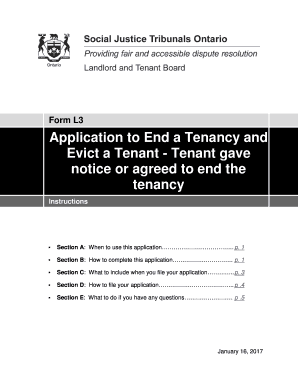
Get L3 Form Ontario
How it works
-
Open form follow the instructions
-
Easily sign the form with your finger
-
Send filled & signed form or save
How to fill out the L3 Form Ontario online
Filling out the L3 Form Ontario is an essential step for landlords seeking to end a tenancy and evict a tenant after notice has been given. This guide provides clear, step-by-step instructions to help you complete the form accurately and efficiently.
Follow the steps to fill out the L3 Form Ontario online.
- Click ‘Get Form’ button to obtain the form and open it for editing.
- Complete Part 1: General Information. Provide the full address of the rental unit, including any applicable unit or suite number. Ensure to use the correct abbreviations for any directional components of the street name if needed.
- Fill in the landlord's name and address information in the provided section. If the landlord is a company, enter the company's name under ‘First Name’. Don't forget to include contact numbers and an email address if available.
- Provide the names and addresses of the tenant(s) in the designated area. If there are more than two tenants, you will need to list additional tenants on a separate Schedule of Parties form.
- In the Reasons for Your Application section, shade the appropriate circle to indicate whether you are applying because the tenant provided a Notice or agreed to end the tenancy. Record the date the tenancy is supposed to end as stated in the notice or agreement.
- Sign and date the application in Part 3. Indicate whether you are the landlord or their representative by shading the correct circle.
- Fill out the Payment and Scheduling Information form, providing necessary payment details to process your application. Meticulously indicate your preferred payment method, keeping in mind the confidentiality of the information you provide.
- Before submitting your application, ensure that you attach all required documents, such as the completed L3 application form, a copy of the Notice to End the Tenancy, an affidavit confirming the contents, and the application fee.
- Choose your method of filing your application: in person, by mail, or by fax. Ensure that you follow the correct procedures for payment based on your chosen method.
- Once you have completed and double-checked your application and all necessary attachments, save your changes, and proceed to download or print the form for submission.
Complete your documents online today for a smoother filing experience.
Get form
Experience a faster way to fill out and sign forms on the web. Access the most extensive library of templates available.
Notice to Tenants. Before an unlawful detainer lawsuit begins, the landlord must give the tenants a written notice. ... Tenants Don't Move. ... Tenant Response to the Lawsuit. ... Follow the Law.
Get This Form Now!
Use professional pre-built templates to fill in and sign documents online faster. Get access to thousands of forms.
Industry-leading security and compliance
US Legal Forms protects your data by complying with industry-specific security standards.
-
In businnes since 199725+ years providing professional legal documents.
-
Accredited businessGuarantees that a business meets BBB accreditation standards in the US and Canada.
-
Secured by BraintreeValidated Level 1 PCI DSS compliant payment gateway that accepts most major credit and debit card brands from across the globe.


