Loading
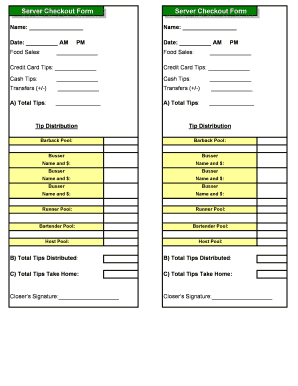
Get Server Checkout Form Server Checkout Form
How it works
-
Open form follow the instructions
-
Easily sign the form with your finger
-
Send filled & signed form or save
How to fill out the Server Checkout Form online
The Server Checkout Form is an essential document for recording sales and tips accurately. Completing this form online ensures efficient management of your reporting process.
Follow the steps to accurately fill out your Server Checkout Form online.
- Click ‘Get Form’ button to access the Server Checkout Form and open it in your preferred editor.
- Begin by filling in your name in the designated field to identify who is completing the form.
- Record the date and time of your shift in the appropriate fields marked for AM and PM.
- Enter your food sales for both AM and PM shifts in the respective sections.
- Fill in the amount of credit card tips received for both AM and PM shifts in the provided spaces.
- Record the cash tips for both the AM and PM shifts in the allocated fields.
- For transfers, indicate any adjustments in the specified sections, denoting increases or decreases.
- Calculate the total tips for both shifts and enter them in section A labeled 'Total Tips'.
- Move on to the 'Tip Distribution' section, listing the individuals' names and their corresponding amounts for Barback Pool, Busser, Runner Pool, Bartender Pool, and Host Pool.
- Enter the total tips distributed in section B.
- Finally, calculate and input the total tips that you will take home in section C.
- Ensure the closer’s signature field is signed to validate the form.
- Once all the fields are completed, save your changes, and then choose to download, print, or share the Server Checkout Form as needed.
Complete your Server Checkout Form online today for efficient documentation!
It's a method of having your server carry a “bank” of change with them in order to cash out tickets table side. The server is then responsible for maintaining their own cash accountability. The Server Close Out report is used by the server once they are done with their shift.
Industry-leading security and compliance
US Legal Forms protects your data by complying with industry-specific security standards.
-
In businnes since 199725+ years providing professional legal documents.
-
Accredited businessGuarantees that a business meets BBB accreditation standards in the US and Canada.
-
Secured by BraintreeValidated Level 1 PCI DSS compliant payment gateway that accepts most major credit and debit card brands from across the globe.


