Loading
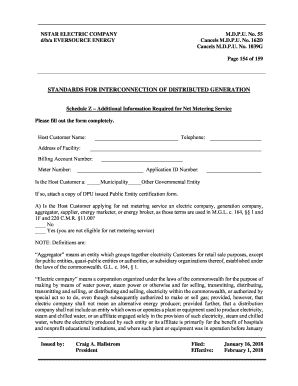
Get Eversource Energy Schedule Z 2018-2026
How it works
-
Open form follow the instructions
-
Easily sign the form with your finger
-
Send filled & signed form or save
How to fill out the Eversource Energy Schedule Z online
Filling out the Eversource Energy Schedule Z form is an important step for those seeking net metering services. This guide provides clear instructions to help users complete the form accurately and efficiently.
Follow the steps to fill out the Eversource Energy Schedule Z form online.
- Click 'Get Form' button to obtain the form and open it in the editor.
- Enter the host customer name in the designated field. Make sure to provide the full legal name as it appears in official documents.
- Fill in the telephone number of the host customer. If applicable, provide an alternative contact number.
- Provide the address of the facility where the net metering service will be used. Ensure that the address is complete and accurate.
- Insert the billing account number. This should match the account associated with Eversource Energy.
- Enter the meter number associated with the facility. This number is typically found on the energy meter.
- Input the application ID number, if available. This will help Eversource keep track of your application.
- Indicate whether the host customer is a municipality or another governmental entity by checking the appropriate box. If applicable, attach the required public entity certification form.
- Answer the questions regarding eligibility for net metering services, ensuring you select 'Yes' or 'No' accurately.
- If applicable, answer the questions specific to agricultural net metering facilities thoroughly.
- Respond to the neighborhood net metering questions, confirming the shared distribution company, ISO-NE load zone, and municipality.
- Indicate how you will report the generated electricity to the company. Choose from the provided options based on your reporting method.
- Specify how the net metering credits will be applied by filling in the relevant choices regarding allocation.
- If applicable, provide details about how net metering credits will be allocated to eligible customer accounts.
- Add any final remarks in the remarks section and make sure to review all filled information for accuracy.
- Once all sections are complete, save changes, download, print, or share the completed form as necessary.
Complete the Eversource Energy Schedule Z form online today for a seamless application experience.
Related links form
Utilities generally dislike net metering because it can lead to reduced revenue. When customers generate their own power, they rely less on utility-provided electricity, limiting income for those companies. This scenario complicates financial planning, especially for utilities like Eversource Energy, as they must balance supporting renewable energy while maintaining infrastructure and service reliability.
Industry-leading security and compliance
US Legal Forms protects your data by complying with industry-specific security standards.
-
In businnes since 199725+ years providing professional legal documents.
-
Accredited businessGuarantees that a business meets BBB accreditation standards in the US and Canada.
-
Secured by BraintreeValidated Level 1 PCI DSS compliant payment gateway that accepts most major credit and debit card brands from across the globe.


