Loading
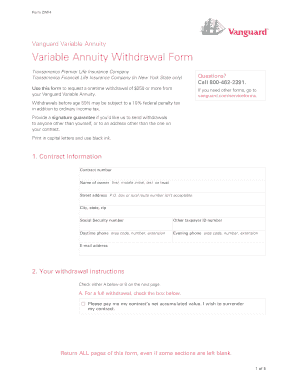
Get Variable Annuity Withdrawal Form - Vanguard
How it works
-
Open form follow the instructions
-
Easily sign the form with your finger
-
Send filled & signed form or save
How to fill out the Variable Annuity Withdrawal Form - Vanguard online
Filling out the Variable Annuity Withdrawal Form - Vanguard online is a straightforward process that allows users to request a one-time withdrawal from their annuity account. This guide provides step-by-step instructions to ensure that you complete the form accurately and efficiently.
Follow the steps to successfully complete your withdrawal form.
- Click 'Get Form' button to access the Variable Annuity Withdrawal Form and open it in your preferred digital document editor.
- Begin by providing your contract information. Fill in the following fields: contract number, name of the owner (first, middle initial, last or trust), street address (note that P.O. box or rural route number is not acceptable), city, state, zip code, Social Security number, other taxpayer ID number, daytime phone number with area code, evening phone number with area code, and email address.
- Indicate your withdrawal instructions. You have two options: Option A for a full withdrawal or Option B for a partial withdrawal. If you choose Option B, specify the amount you wish to withdraw (minimum of $250) and which portfolios the withdrawal will come from.
- In the payment instructions section, choose how you would like the funds to be received. You can select to have a check mailed to your address, have the funds electronically transferred to your bank account, or sent to another account of yours with Vanguard. If choosing to send funds to another individual or address, ensure you provide the required information.
- Complete the income tax withholding section. You can indicate whether you would like federal and/or state income tax withheld from your withdrawal, and specify the percentage or amount accordingly. If you prefer no withholding, you can select that option too.
- Ensure all registered contract owners sign the form in the signatures section. Important: If a signature guarantee is required, sign it in the presence of an authorized officer.
- Mail all pages of the completed form in the enclosed postage-paid envelope. If you do not have an envelope, use the appropriate mailing address provided at the bottom of the form.
Start filling out your Variable Annuity Withdrawal Form - Vanguard online today to manage your funds effectively.
Log on to your Vanguard accounts. From the menu, choose My Accounts and click Profile & account settings. Click Automatic investment. Select an account and follow the simple instructions.
Industry-leading security and compliance
US Legal Forms protects your data by complying with industry-specific security standards.
-
In businnes since 199725+ years providing professional legal documents.
-
Accredited businessGuarantees that a business meets BBB accreditation standards in the US and Canada.
-
Secured by BraintreeValidated Level 1 PCI DSS compliant payment gateway that accepts most major credit and debit card brands from across the globe.


