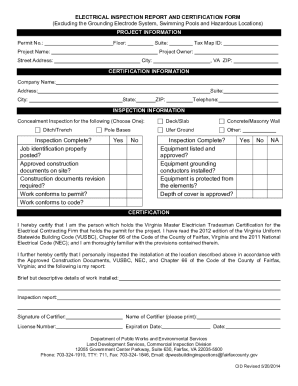
Get Va Electrical Inspection Report And Certification Form 2014-2025
How it works
-
Open form follow the instructions
-
Easily sign the form with your finger
-
Send filled & signed form or save
How to fill out the VA Electrical Inspection Report and Certification Form online
Completing the VA Electrical Inspection Report and Certification Form is essential for ensuring compliance with electrical inspection requirements. This guide provides a clear, step-by-step approach to help you fill out the form accurately and efficiently.
Follow the steps to complete the form successfully.
- Click ‘Get Form’ button to obtain the form and open it in the editing interface.
- Begin by entering the project information. Fill in the permit number, floor, suite, project name, tax map ID, project owner, street address, city, and VA ZIP code.
- Next, provide certification information. Input the company name, address, suite, city, state, ZIP code, and phone number.
- Move to the inspection information section. Select the type of concealment inspection from the choices provided: ditch/trench, pole bases, deck/slab, concrete/masonry wall, Ufer ground, or other. Ensure all relevant fields are completed.
- Answer the series of inspection questions regarding job identification, approved construction documents, conformity to permits and codes by selecting 'Yes' or 'No' as appropriate.
- In the certification section, you must provide a brief but descriptive report of the work installed. Enter your signature, name (print format), license number, expiration date, and the date of completion.
- After ensuring all sections are accurately filled out, review your entries, then save your changes. You will have the option to download, print, or share the completed form.
Start filling out the VA Electrical Inspection Report and Certification Form online today.
To complete an inspection report like the VA Electrical Inspection Report and Certification Form, start with a comprehensive examination of the property's electrical systems. As you assess, record all findings and pertinent details in the form's designated sections. This structured approach ensures that your report is both thorough and easy to understand, enabling effective communication with buyers, sellers, and agents.
Industry-leading security and compliance
-
In businnes since 199725+ years providing professional legal documents.
-
Accredited businessGuarantees that a business meets BBB accreditation standards in the US and Canada.
-
Secured by BraintreeValidated Level 1 PCI DSS compliant payment gateway that accepts most major credit and debit card brands from across the globe.


