Loading
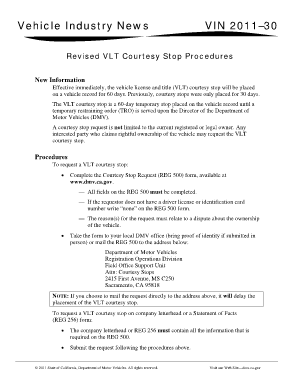
Get Vlt Stop
How it works
-
Open form follow the instructions
-
Easily sign the form with your finger
-
Send filled & signed form or save
How to fill out the Vlt Stop online
This guide provides a comprehensive overview of how to complete the Vlt Stop request procedure online. By following these steps, you can ensure a seamless and efficient process for placing a courtesy stop on your vehicle record.
Follow the steps to successfully complete the Vlt Stop request.
- Click ‘Get Form’ button to access the Courtesy Stop Request (REG 500) form and open it in your editor.
- Fill out all applicable fields on the REG 500 form. Ensure that you provide complete information to prevent delays.
- If you do not have a driver license or identification card number, write 'none' in the designated field.
- Clearly state the reason(s) for the request. These reasons should relate to a dispute regarding the ownership of the vehicle.
- Once the form is completed, you can either take it to your local DMV office or mail it to the Department of Motor Vehicles at the specified address.
- If you are submitting the form in person, make sure to bring proof of identity.
- If mailing the request, be aware that this may delay the placement of the VLT courtesy stop. Ensure you send it to the correct address.
- For requests on company letterhead or via the Statement of Facts (REG 256) form, ensure that all required information on the REG 500 is included.
- If you are requesting an extension of the VLT courtesy stop beyond 60 days, complete and submit a new REG 500 explaining the need for an extension.
- To remove the VLT courtesy stop prior to 60 days, fill out a REG 256 and submit it as outlined above.
- To verify that the stop has been placed after 24 hours, you may contact the Field Office Support Unit.
- Finally, you can save changes to the completed form, download it, print it for your records, or share it as necessary.
Complete your Vlt Stop request online today for a smooth process.
Numbers and letters are not called in sequence. Instead, the letters represent the type of transaction each customer must complete. For example, numbers that are preceded by an A are for car registration renewals. Numbers with a C are for new driver's licenses.
Industry-leading security and compliance
US Legal Forms protects your data by complying with industry-specific security standards.
-
In businnes since 199725+ years providing professional legal documents.
-
Accredited businessGuarantees that a business meets BBB accreditation standards in the US and Canada.
-
Secured by BraintreeValidated Level 1 PCI DSS compliant payment gateway that accepts most major credit and debit card brands from across the globe.


