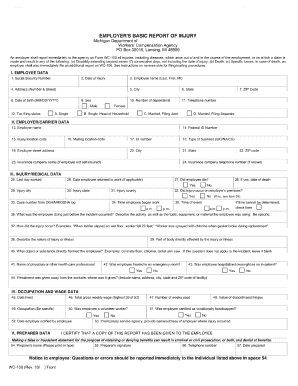
Get Mi Wc-100 2011
How it works
-
Open form follow the instructions
-
Easily sign the form with your finger
-
Send filled & signed form or save
How to fill out the MI WC-100 online
Filling out the MI WC-100 form is an important step in reporting injuries that occur in the workplace. This guide will provide you with a detailed, step-by-step process to successfully complete the form online, ensuring you fulfill all necessary requirements.
Follow the steps to complete the MI WC-100 online.
- Click the ‘Get Form’ button to access the MI WC-100 form and open it in your preferred digital editor.
- Begin with Section I, Employee Data. Here, you will need to input the employee's Social Security Number, Date of Injury, Name, Address, City, State, ZIP Code, Date of Birth, Number of Dependents, Sex, and Tax Filing Status. Ensure that all details are accurate and complete.
- Next, move to Section II, Employer/Carrier Data. Fill in the Employer's Name, Federal ID Number, Injury Location Code, Mailing Location Code, and UI Number. Be sure to include the Employer's Street Address, City, State, ZIP Code, and the Insurance Company Name, as applicable.
- Proceed to Section III, Injury/Medical Data. Enter the Last Day Worked, the Date the Employee Returned to Work, indications of whether the Employee Died, and specific details about the injury. This section requires thorough descriptions of how the injury occurred and details about the object or substance that harmed the employee.
- Then, fill out Section IV, Occupation and Wage Data. Input the Date Hired, Total Gross Weekly Wage, Number of Weeks Used, the Employee's Occupation, and any relevant details regarding volunteer work or vocational handicaps.
- Lastly, complete Section V, Preparer Data. Input the Preparer's Name, Signature, Telephone Number, and Date Prepared. Remember to certify that a copy of the report has been given to the employee.
- After all sections are filled out, review the document for any errors or missing information. You can then save changes, download, print, or share the completed form as necessary.
Take action now and complete the MI WC-100 online to ensure compliance and proper reporting.
Get form
Related links form
As an employer in Michigan, you should ensure that you have a clear process for reporting workplace injuries. Start by guiding the injured employee to complete the MI WC-100 form, documenting the injury details. After receiving the form, you must submit it to your workers' compensation insurance provider to initiate the claim. Proper documentation from the start helps protect both your rights and those of your employees.
Get This Form Now!
Industry-leading security and compliance
-
In businnes since 199725+ years providing professional legal documents.
-
Accredited businessGuarantees that a business meets BBB accreditation standards in the US and Canada.
-
Secured by BraintreeValidated Level 1 PCI DSS compliant payment gateway that accepts most major credit and debit card brands from across the globe.


