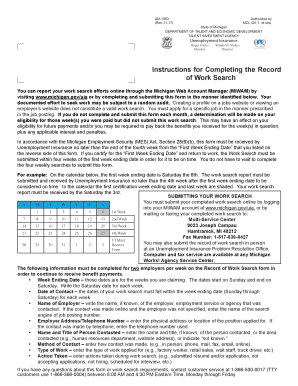
Get Mi Uia 1583 2017
How it works
-
Open form follow the instructions
-
Easily sign the form with your finger
-
Send filled & signed form or save
How to fill out the MI UIA 1583 online
The MI UIA 1583 form is essential for reporting your work search efforts while receiving unemployment benefits in Michigan. This guide provides step-by-step instructions to help you complete the form accurately and efficiently.
Follow the steps to fill out the MI UIA 1583 form online.
- Click ‘Get Form’ button to obtain the form and open it in your chosen editor.
- Enter your personal information at the top of the form, including your name and Social Security number. Ensure clarity and accuracy.
- Complete the section for the 'First Week Ending Date'. This date marks the conclusion of the week for which you are reporting your work search activities.
- For each week, enter the 'Week Ending Date', specifying the Saturday date for the weeks you are claiming benefits.
- Provide the 'Date of Contact' for your job searches, which must fall within the designated week ending dates.
- Fill in the 'Name of Employer'. If applicable, include the name of the employment service or agency contacted. If contact was made online without a specific employer, note the name of the search engine or job posting number.
- Indicate the 'Employer Address/Telephone Number', providing the location of the position you applied for or the phone number used for contact.
- Document the 'Name and Title of Person Contacted', if known. If not, note 'not known' or provide the relevant department name.
- Specify the 'Method of Contact', detailing how you reached out to the employer (e.g., in person, phone, email).
- Describe the 'Type of Work' you applied for, such as job titles or categories relevant to your search.
- Lastly, outline the 'Action Taken' during your work search, such as submitting an application or scheduling an interview.
- After completing all sections, ensure the information is accurate. You can then save, download, print, or share the document.
Complete and submit your MI UIA 1583 form online today to ensure your benefits continue without interruption.
Get form
US Legal Forms offers valuable resources and tools to assist you in navigating the MI UIA 1583 application process. You can find user-friendly templates and guidelines for filling out necessary forms correctly. Additionally, their platform provides answers to frequently asked questions, helping you remain informed throughout the process. This ensures you feel confident and prepared while applying for your unemployment benefits.
Get This Form Now!
Industry-leading security and compliance
-
In businnes since 199725+ years providing professional legal documents.
-
Accredited businessGuarantees that a business meets BBB accreditation standards in the US and Canada.
-
Secured by BraintreeValidated Level 1 PCI DSS compliant payment gateway that accepts most major credit and debit card brands from across the globe.


