Loading
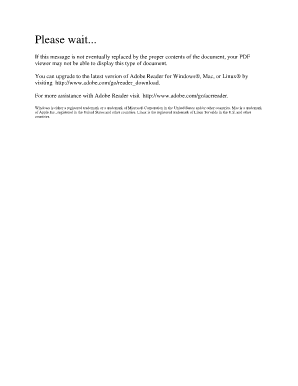
Get Va Form 0938
How it works
-
Open form follow the instructions
-
Easily sign the form with your finger
-
Send filled & signed form or save
How to fill out the Va Form 0938 online
Filling out the Va Form 0938 online can simplify the process of submitting important information. This guide will walk you through the necessary steps to complete the form efficiently and correctly.
Follow the steps to fill out the form seamlessly.
- Click ‘Get Form’ button to obtain the form and access it in your digital editor.
- Begin by entering your personal information in the designated fields. This includes your full name, contact information, and any identification numbers relevant to your case.
- Next, move on to the section that outlines your service history. Be sure to provide accurate details regarding your military service, including dates and branches.
- In the subsequent section, specify the nature of your claim or request. Clearly describe what you are seeking assistance with from the Veterans Affairs.
- If applicable, include any additional documentation or evidence that supports your claim. Ensure these documents are properly labeled and easy to reference.
- Review all entries for accuracy. It is crucial to double-check that your information is complete to avoid any delays in processing.
- Once you have finished inputting your information and have reviewed it, you can save your changes. You also have the option to download, print, or share the completed form as needed.
Start filling out your Va Form 0938 online today for a streamlined process.
FEDERAL BENEFITS The VA does not automatically reinstate a veteran's benefits when he or she is released from prison; the veteran must apply to have his or her benefits reinstated. The application must include official documentation of the veteran's release from incarceration.
Industry-leading security and compliance
US Legal Forms protects your data by complying with industry-specific security standards.
-
In businnes since 199725+ years providing professional legal documents.
-
Accredited businessGuarantees that a business meets BBB accreditation standards in the US and Canada.
-
Secured by BraintreeValidated Level 1 PCI DSS compliant payment gateway that accepts most major credit and debit card brands from across the globe.


