Loading
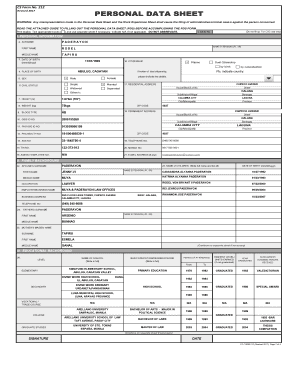
Get Personal Data Sheet (revised 2016)
How it works
-
Open form follow the instructions
-
Easily sign the form with your finger
-
Send filled & signed form or save
How to fill out the Personal Data Sheet (Revised 2016) online
Completing the Personal Data Sheet (Revised 2016) online is an essential step in documenting your personal and professional information accurately. This guide provides clear instructions to ensure you fill out the form correctly and efficiently.
Follow the steps to complete your Personal Data Sheet online.
- Press the 'Get Form' button to retrieve the Personal Data Sheet and open it in your preferred editing platform.
- Begin with Section I: Personal Information. Fill in your surname, first name, middle name, and any applicable name extensions. Ensure all names are written in full without abbreviations.
- Enter your date of birth in the format mm/dd/yyyy. Specify your citizenship status, including any dual citizenship.
- Indicate your sex and civil status by selecting the appropriate options provided within the form.
- Provide your residential and permanent addresses, including house/block/lot numbers, streets, barangays, municipalities, provinces, and zip codes.
- Complete the identification numbers section, including GSIS, PAG-IBIG, PhilHealth, SSS, TIN, telephone numbers, mobile number, and email address, if applicable.
- Move to Section II: Family Background. Fill in details about your spouse, children, parents, and their respective details, ensuring to list all required information.
- Continue to Section III: Educational Background. List your educational institutions, degrees earned, and any relevant honors received. Ensure to fill in the periods of attendance accurately.
- Provide information in Section IV: Civil Service Eligibility. Include details related to your eligibility and examination results, if applicable.
- In Section V: Work Experience, begin with your most recent job and detail your inclusive dates of employment, position titles, and descriptions of your responsibilities.
- Complete Sections VI, VII, and VIII with information about voluntary work, learning and development interventions, special skills, and various recognitions, if any.
- For Sections IX and X, provide answers related to legal matters, relationships, and references, ensuring that all entries are truthful and accurate.
- Finalize your form by validating your information, signing where required, and inserting your photo as specified in the instructions.
- Save the completed form, and choose to download, print, or share it as necessary.
Start completing your Personal Data Sheet online now for a smoother documentation process.
Make sure that the security settings allow form filling. (See File > Properties > Security.) Make sure that the PDF includes interactive, or fillable, form fields. Sometimes form creators forget to convert their PDFs to interactive forms, or they intentionally design a form you can only fill in by hand.
Industry-leading security and compliance
US Legal Forms protects your data by complying with industry-specific security standards.
-
In businnes since 199725+ years providing professional legal documents.
-
Accredited businessGuarantees that a business meets BBB accreditation standards in the US and Canada.
-
Secured by BraintreeValidated Level 1 PCI DSS compliant payment gateway that accepts most major credit and debit card brands from across the globe.


