Loading
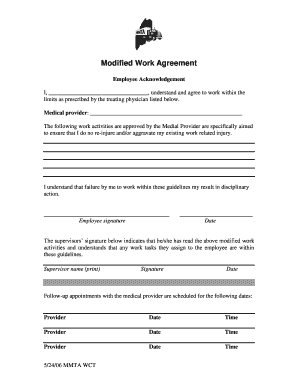
Get Modified Work Agreement.pdf
How it works
-
Open form follow the instructions
-
Easily sign the form with your finger
-
Send filled & signed form or save
How to fill out the Modified Work Agreement.pdf online
Filling out the Modified Work Agreement is an important step in ensuring a smooth transition back to work after an injury. This guide will provide you with clear instructions on how to complete the form online, ensuring that you understand each component as you go.
Follow the steps to complete the Modified Work Agreement efficiently.
- Click the ‘Get Form’ button to access the Modified Work Agreement. This will open the document in your online editor.
- In the first section, provide your full name where indicated as 'Employee Acknowledgement'. This confirms your understanding and agreement to work within the limits set by your treating physician.
- Next, enter the name of your medical provider in the designated space. This identifies the healthcare professional overseeing your recovery.
- List the work activities approved by your medical provider. Ensure these activities are aimed at preventing further injury or aggravation of your existing condition.
- Review the statement regarding compliance with the guidelines. This highlights the importance of working within prescribed limits, with an understanding of the potential consequences of non-compliance.
- Sign the document in the space marked for 'Employee signature', indicating your approval of the terms outlined above.
- Date your signature in the appropriate field to confirm when the agreement was signed.
- The supervisor must then print their name and provide their signature below your acknowledgement. This indicates that they have read and understood your modified work activities.
- The supervisor should also date their signature in the designated space.
- Finally, schedule any follow-up appointments with your medical provider in the provided fields, including the provider's name, date, and time for each appointment.
- Once you have filled out all sections, you can save your changes, download the document, print it, or share it as required.
Complete your Modified Work Agreement online today to ensure a smooth return to work!
In order for an administrative judge to consider a light-duty job offer in assigning an earning capacity to an employee, he must find that the offer is "bona fide." This means that the job must 1) be available and 2) the employee must be able to do it.
Industry-leading security and compliance
US Legal Forms protects your data by complying with industry-specific security standards.
-
In businnes since 199725+ years providing professional legal documents.
-
Accredited businessGuarantees that a business meets BBB accreditation standards in the US and Canada.
-
Secured by BraintreeValidated Level 1 PCI DSS compliant payment gateway that accepts most major credit and debit card brands from across the globe.


