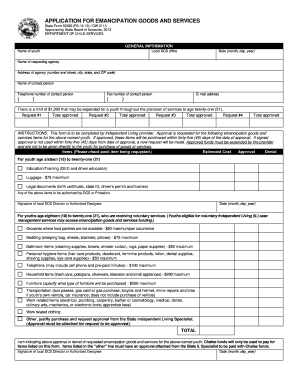
Get In State Form 52690 2013-2025
How it works
-
Open form follow the instructions
-
Easily sign the form with your finger
-
Send filled & signed form or save
How to fill out the IN State Form 52690 online
Completing the IN State Form 52690 for emancipation goods and services can significantly aid youth in need. This guide provides clear, step-by-step instructions to help you navigate the electronic form efficiently.
Follow the steps to complete the IN State Form 52690 online.
- Click ‘Get Form’ button to access the form and open it in the online editor.
- Begin by entering the name of the youth in the designated field. Ensure the name is accurate to avoid any processing delays.
- Next, fill in the local DCS office field. Specify the correct office associated with the youth’s services.
- Enter the date in the specified format (month, day, year). This ensures that the request is tracked appropriately.
- Complete the section for the requesting agency by providing the name, address (including number and street, city, state, and ZIP code), contact person's name, and their telephone number.
- Include the fax number and email address of the contact person for further correspondence.
- Identify and detail each request item by checking the boxes next to the specific goods and services you seek for the youth.
- For each item checked, enter the estimated cost and indicate approval or denial for each request.
- Ensure the signature of the local DCS Director or authorized designee is added, along with the date to finalize the request.
- Once all sections are completed, you can save the changes, download the form, print it, or share it as necessary.
Complete your IN State Form 52690 online today to support youth in receiving necessary goods and services.
Yes, it is possible to get emancipated at 16 in Indiana without a job; however, the court will carefully review your ability to support yourself. You may need to demonstrate alternative means of financial stability, such as support from family or community resources. The key is to provide sufficient evidence along with the IN State Form 52690, showing that you can manage your own needs independently. Consulting with a legal professional can be helpful to strengthen your case.
Industry-leading security and compliance
-
In businnes since 199725+ years providing professional legal documents.
-
Accredited businessGuarantees that a business meets BBB accreditation standards in the US and Canada.
-
Secured by BraintreeValidated Level 1 PCI DSS compliant payment gateway that accepts most major credit and debit card brands from across the globe.


