Loading
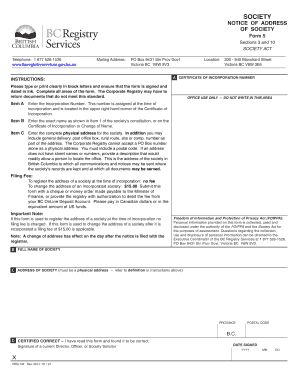
Get Annual Report For British Columbia Companeis Form
How it works
-
Open form follow the instructions
-
Easily sign the form with your finger
-
Send filled & signed form or save
How to fill out the Annual Report For British Columbia Companies Form online
This guide provides clear instructions on how to complete the Annual Report For British Columbia Companies Form online. By following these steps, users can ensure a successful submission while meeting regulatory requirements.
Follow the steps to complete the form accurately and efficiently.
- Press the ‘Get Form’ button to obtain the form and open it in the online editing tool.
- Enter the incorporation number in Item A. This number can be found on your Certificate of Incorporation located in the upper right-hand corner.
- In Item B, provide the exact name of the society, as it appears in Item 1 of the society's constitution or on the Certificate of Incorporation or Change of Name.
- For Item C, fill in the complete physical address of the society. Remember, the Corporate Registry will not accept a PO Box as a standalone address. Include postal code and any additional identifying details needed for accurate delivery.
- Review the form thoroughly. Ensure all sections are completed with clear block letters and that you have signed and dated the form in ink as specified.
- If filing to change an address, prepare a payment of $15.00 via cheque or money order made out to the Minister of Finance or authorize the fee to be deducted from a BC OnLine Deposit Account.
- Once complete, save your changes, download the form for your records, and prepare to submit as instructed.
Complete your documents online today to ensure timely and accurate filing.
Background. Every BC company, which includes an Unlimited Liability Company, must file an annual report within two months of its anniversary date of incorporation. The annual report filing reminds the company to promptly file any change to the information shown in the Corporate Register.
Industry-leading security and compliance
US Legal Forms protects your data by complying with industry-specific security standards.
-
In businnes since 199725+ years providing professional legal documents.
-
Accredited businessGuarantees that a business meets BBB accreditation standards in the US and Canada.
-
Secured by BraintreeValidated Level 1 PCI DSS compliant payment gateway that accepts most major credit and debit card brands from across the globe.


