Loading
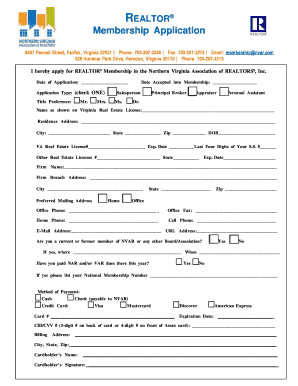
Get Nvar
How it works
-
Open form follow the instructions
-
Easily sign the form with your finger
-
Send filled & signed form or save
How to fill out the Nvar online
This guide provides step-by-step instructions for completing the Nvar online membership application. Whether you are familiar with the process or a first-time user, this comprehensive resource will support you in filling out the form accurately.
Follow the steps to complete your application seamlessly
- Press the ‘Get Form’ button to access the application form and open it in the designated editor.
- Fill in the date of application in the provided space. Then, select the application type by checking one of the options: Salesperson, Principal Broker, Appraiser, or Personal Assistant.
- Indicate your title preference by selecting from the list: Mr., Mrs., Ms., Dr., or leave it blank if not applicable.
- Enter your name exactly as it appears on your Virginia real estate license. Make sure to provide your residence address, including city, state, and zip code.
- Complete your date of birth and enter your Virginia real estate license number along with its expiration date. Optionally, provide the last four digits of your Social Security number if required.
- If you hold other real estate licenses, list them along with the corresponding state information.
- Input your firm name and branch address. Indicate your preferred mailing address by choosing either home or office.
- Fill out your office phone, office fax, home phone, and cell phone numbers. Additionally, provide your email address and website URL if applicable.
- Answer whether you are a current or former member of NVAR or any other Board/Association by selecting yes or no. If yes, provide the name of the board and the date.
- Indicate if you have paid NAR and/or VAR dues for the current year, answering yes or no, and include your National Membership Number if applicable.
- Select the method of payment: Cash, Check, or Credit Card and fill in the necessary payment details, including the card number, expiration date, and CID/CVV number.
- Provide the billing address linked to your payment method, including city, state, and zip code. Additionally, enter the cardholder's name and provide their signature.
- Carefully read the applicant information section, confirming you understand the membership terms and obligations. Sign the application to verify the information is true and accurate.
- Once all sections are completed, review your application for accuracy. Save any changes and proceed to download, print, or share the completed form as needed.
Be proactive and complete your Nvar membership application online today.
Your NRDS ID can also be found on your NAR membership card or if you receive a printed copy of the monthly REALTOR® magazine, your NRDS ID is printed on the address label.
Industry-leading security and compliance
US Legal Forms protects your data by complying with industry-specific security standards.
-
In businnes since 199725+ years providing professional legal documents.
-
Accredited businessGuarantees that a business meets BBB accreditation standards in the US and Canada.
-
Secured by BraintreeValidated Level 1 PCI DSS compliant payment gateway that accepts most major credit and debit card brands from across the globe.


