Loading
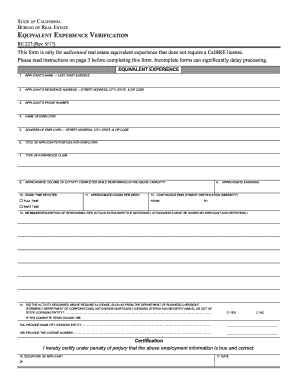
Get Ca Re 227 2015
How it works
-
Open form follow the instructions
-
Easily sign the form with your finger
-
Send filled & signed form or save
How to fill out the CA RE 227 online
The CA RE 227 form is essential for individuals seeking to verify their equivalent real estate experience in California. Completing this form accurately is crucial for a smooth application process for the broker examination.
Follow the steps to fill out the CA RE 227 form online.
- Press the ‘Get Form’ button to access the CA RE 227 form and open it in your preferred online editor.
- Begin by entering the applicant's name, including last, first, and middle names in the respective fields.
- Provide the applicant's residence address, including street address, city, state, and zip code.
- Enter the applicant's phone number in the designated field.
- Input the name of the employer where the equivalent experience was gained.
- Fill in the employer's address, including street address, city, state, and zip code.
- Specify the type of experience being claimed in the appropriate section.
- Indicate the approximate volume of activity completed while in the stated experience capacity.
- Select the box that indicates whether the experience was full-time or part-time.
- Provide the approximate hours worked per week in the designated field.
- Indicate the approximate earnings during the employed period.
- Mention the continuous employment certification dates, specifying the start and end dates.
- Provide a detailed description of responsibilities, attaching extra sheets if necessary, which must also be signed by the applicant and certifiers.
- Answer the question regarding employment by a licensed California Finance Lender (CFL) and provide the CFL license number, if applicable.
- Respond to whether licensed under the Nationwide Mortgage Licensing System & Registry (NMLS) and include the NMLS license number, if applicable.
- Certify the information by signing the form and entering the date of signing.
- Ensure that two verifying signatures from non-relatives are provided on the form, along with their print names, titles, and any required company or business information.
- Once all sections are complete, save the changes, and select your preferred option to download, print, or share the filled form.
Complete your CA RE 227 form online now to ensure a streamlined application process.
Get form
Experience a faster way to fill out and sign forms on the web. Access the most extensive library of templates available.
To file a partition action in California, you need to prepare a petition stating your request to divide a property among co-owners. This legal process typically requires the assistance of an attorney to navigate properly. Platforms like uslegalforms can help you with the necessary documents and steps, ensuring you follow the procedures specified by CA RE 227.
Get This Form Now!
Use professional pre-built templates to fill in and sign documents online faster. Get access to thousands of forms.
Industry-leading security and compliance
US Legal Forms protects your data by complying with industry-specific security standards.
-
In businnes since 199725+ years providing professional legal documents.
-
Accredited businessGuarantees that a business meets BBB accreditation standards in the US and Canada.
-
Secured by BraintreeValidated Level 1 PCI DSS compliant payment gateway that accepts most major credit and debit card brands from across the globe.


