Loading
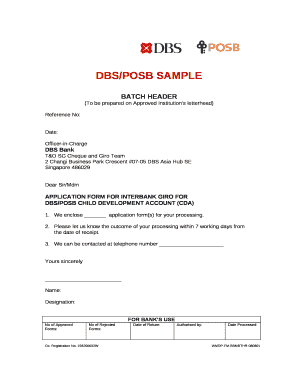
Get Dbs/posb Sample
How it works
-
Open form follow the instructions
-
Easily sign the form with your finger
-
Send filled & signed form or save
How to fill out the DBS/POSB SAMPLE online
Filling out the DBS/POSB SAMPLE online can be a straightforward process if you follow the necessary steps. This guide will provide clear instructions on how to complete the application form for the Interbank Giro for the DBS/POSB Child Development Account.
Follow the steps to successfully complete your application.
- To begin, click the ‘Get Form’ button to access the application form and open it in your form editor.
- Fill in the batch header section, which should be prepared on the Approved Institution’s letterhead. Enter the reference number and date in the designated fields.
- In the letter addressed to DBS Bank, include the number of application forms you are submitting for processing in the provided blank space.
- Specify the telephone number where you can be reached for any queries regarding the processing of your application.
- Sign the document in the indicated area and write your name and designation below your signature.
- Review all entered information carefully to ensure accuracy before final submission.
- Once you are satisfied with the contents, you may save your changes, download the form, print it, or share it as needed.
Complete your documents online for a seamless experience.
Log in to your online banking. Select Statements from the left menu and the required account. Select a statement number, followed by 'Print' at the top. Now, right-click your statement and choose to save as a PDF.
Industry-leading security and compliance
US Legal Forms protects your data by complying with industry-specific security standards.
-
In businnes since 199725+ years providing professional legal documents.
-
Accredited businessGuarantees that a business meets BBB accreditation standards in the US and Canada.
-
Secured by BraintreeValidated Level 1 PCI DSS compliant payment gateway that accepts most major credit and debit card brands from across the globe.


