Loading
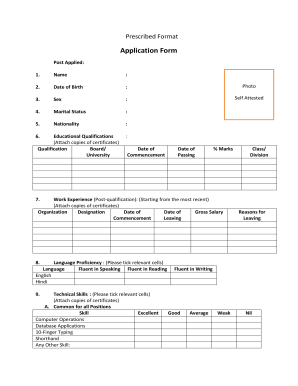
Get Prescribed Format Application Form Post Applied: 1
How it works
-
Open form follow the instructions
-
Easily sign the form with your finger
-
Send filled & signed form or save
How to fill out the Prescribed Format Application Form Post Applied: 1 online
Filling out the Prescribed Format Application Form Post Applied: 1 is an essential step for individuals seeking to apply for a position. This guide provides clear, detailed instructions on how to complete the form effectively online.
Follow the steps to accurately fill out your application form.
- Click ‘Get Form’ button to access the application form and open it in your document editor.
- In the 'Name' field, enter your full name as it appears on official documents. Ensure accuracy to avoid processing delays.
- Fill in your 'Date of Birth' by selecting the correct date. Format it as required by the form, typically as MM/DD/YYYY.
- Upload a recent photograph in the designated section as per the form's specifications.
- Indicate your 'Sex' by selecting the appropriate option and ensure that you provide the necessary self-attestation.
- State your 'Marital Status' by selecting from the options provided. This information may be used for demographic data.
- List your 'Nationality'. Make sure this is consistent with your official documents.
- Under 'Educational Qualifications', fill in the required details, attaching copies of relevant certificates. Provide information such as qualification, board/university, date of commencement, date of passing, and percentage of marks.
- In the 'Work Experience' section, starting from the most recent position, provide your organizational details, designation, dates of employment, leaving date, and gross salary. Attach copies of relevant experience certificates.
- Indicate your 'Language Proficiency' by ticking the relevant cells for speaking and reading capabilities in the languages listed.
- Under 'Technical Skills', tick the relevant skills. For each skill area, rate your proficiency (excellent, good, average, weak, or nil) and attach relevant certificates.
- In the 'Address' section, provide both your permanent and communication addresses, including house name/number, street/locality, town/city, district, state, and contact numbers.
- Complete the 'Declaration' section by confirming that all provided information is accurate. Enter the place and date, then sign and insert your name.
- Once all sections are filled, review your entries for accuracy. You may then save your changes, download the form, print it, or share it according to your requirements.
Complete your application form online today to ensure timely submission and consideration.
What does Prescribed form mean? A specific form as dictated by the Act or Rules applicable to the subject matter.
Industry-leading security and compliance
US Legal Forms protects your data by complying with industry-specific security standards.
-
In businnes since 199725+ years providing professional legal documents.
-
Accredited businessGuarantees that a business meets BBB accreditation standards in the US and Canada.
-
Secured by BraintreeValidated Level 1 PCI DSS compliant payment gateway that accepts most major credit and debit card brands from across the globe.


