Loading
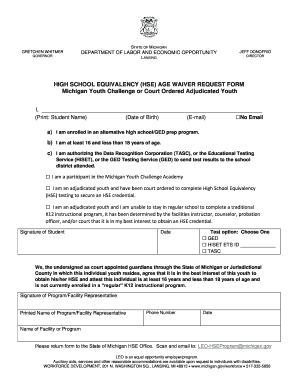
Get High School Equivalency (hse) Age Waiver Request Form
How it works
-
Open form follow the instructions
-
Easily sign the form with your finger
-
Send filled & signed form or save
How to fill out the High School Equivalency (HSE) Age Waiver Request Form online
Filling out the High School Equivalency (HSE) Age Waiver Request Form is a crucial step for users seeking to obtain an HSE credential. This guide provides clear and supportive instructions for completing the form online.
Follow the steps to complete your form successfully.
- Click ‘Get Form’ button to obtain the form and open it in the editor.
- Enter your full name in the designated field, ensuring it is printed clearly.
- Fill in your date of birth accurately in the appropriate section.
- Provide your email address in the corresponding field, or check the box marked 'No Email' if applicable.
- Indicate whether you are enrolled in an alternative high school or GED prep program by checking the relevant box.
- Confirm your age by ensuring you are at least 16 and less than 18 years of age.
- Authorize the Data Recognition Corporation, Educational Testing Service, or the GED Testing Service to send your test results by checking the relevant box.
- Select whether you are a participant in the Michigan Youth Challenge or an adjudicated youth, and check the appropriate box.
- If applicable, provide details indicating your inability to complete a traditional K12 instructional program as determined by relevant authorities.
- Sign and date the form as the student.
- Choose your test option by selecting either GED, HiSET, or TASC.
- A court-appointed guardian must sign and print their name, providing their phone number and date.
- Indicate the name of the facility or program.
- Save your changes, and then download or print the completed form. You may also choose to share it.
Complete your High School Equivalency Age Waiver Request Form online today!
Related links form
GED Testing Service Age Waiver Application. Must be sixteen (16) years of age. Register for the GED profile online at GED.com before submitting application. ... ** There is no fee charged to process the Age Waiver ** ** Waivers sent to the Colorado Department of Education will NOT be processed **
Industry-leading security and compliance
US Legal Forms protects your data by complying with industry-specific security standards.
-
In businnes since 199725+ years providing professional legal documents.
-
Accredited businessGuarantees that a business meets BBB accreditation standards in the US and Canada.
-
Secured by BraintreeValidated Level 1 PCI DSS compliant payment gateway that accepts most major credit and debit card brands from across the globe.


