Loading
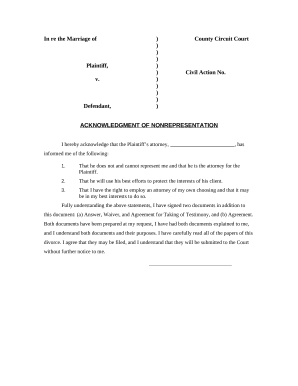
Get Acknowledgment Of Non-representation - Alabama
How it works
-
Open form follow the instructions
-
Easily sign the form with your finger
-
Send filled & signed form or save
How to fill out the Acknowledgment Of Non-Representation - Alabama online
Filling out the Acknowledgment Of Non-Representation in Alabama is an essential step in understanding your legal rights when involved in a divorce case. This guide will provide you with clear, step-by-step instructions to complete the form online with confidence.
Follow the steps to fill out the form accurately.
- Click the ‘Get Form’ button to access the Acknowledgment Of Non-Representation form and open it in your preferred editing platform.
- Begin by entering the name of the Plaintiff's attorney in the designated field. This is crucial as it specifies who you acknowledge as representing the Plaintiff in the case.
- Read the statements provided carefully. Ensure you understand that the attorney does not represent you and that you have the right to obtain your own legal counsel.
- Sign the document in the signature field provided at the bottom. This signature confirms that you understand the information presented and agree to the terms outlined in the form.
- Review the additional documents mentioned, which include the Answer, Waiver, and Agreement for Taking of Testimony, as well as the Agreement. Ensure that these documents have been explained to you and that you understand their purposes.
- Finalize your form by saving your changes, and ensure you have the option to download, print, or share the document as needed.
Complete your legal documents online today for a smoother process.
No divorce is easy, but residents of Alabama have the option of filing for an uncontested divorce. Uncontested are simpler, faster and often can be completed without the aid of an attorney.
Industry-leading security and compliance
US Legal Forms protects your data by complying with industry-specific security standards.
-
In businnes since 199725+ years providing professional legal documents.
-
Accredited businessGuarantees that a business meets BBB accreditation standards in the US and Canada.
-
Secured by BraintreeValidated Level 1 PCI DSS compliant payment gateway that accepts most major credit and debit card brands from across the globe.


