Loading
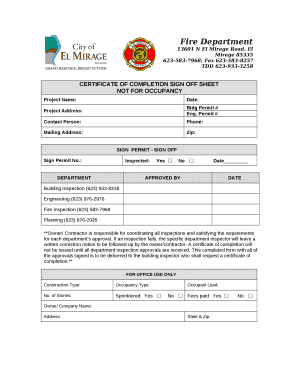
Get Sign Off Sheet Template
How it works
-
Open form follow the instructions
-
Easily sign the form with your finger
-
Send filled & signed form or save
How to fill out the Sign Off Sheet Template online
Filling out the Sign Off Sheet Template is an essential step in the project completion process. This guide provides clear instructions to help users fill out the form accurately and efficiently online.
Follow the steps to complete the Sign Off Sheet Template online.
- Click the ‘Get Form’ button to obtain the form and open it in the editor.
- Enter the project name in the designated field to identify the specific project.
- Fill in the date to indicate when the sign off is being requested.
- Provide the project address to specify the location of the project.
- Input the building permit number and engineering permit number as required.
- List the contact person's name and their phone number to facilitate communication.
- Complete the mailing address and zip code for sending necessary documentation.
- In the Sign Permit section, enter the sign permit number and indicate whether inspections have been conducted by selecting 'Yes' or 'No'.
- Add the date of inspection and ensure all relevant fields are accurately completed.
- Obtain the necessary approvals by getting signatures from the appropriate departments listed, including Building Inspection, Engineering, Fire Inspection, and Planning.
- Confirm that all inspections are complete and that the owner/contractor has met all requirements.
- Finally, save your changes, download, print, or share the completed form as needed.
Complete your documents online today for a smoother project approval process.
Obtaining formal sign-off is important because it signifies the official end of a project or completion of a deliverable and the acceptance of the product by the customer (internal or external). While the process is not a complicated one, it is an essential step in ensuring customer satisfaction.
Industry-leading security and compliance
US Legal Forms protects your data by complying with industry-specific security standards.
-
In businnes since 199725+ years providing professional legal documents.
-
Accredited businessGuarantees that a business meets BBB accreditation standards in the US and Canada.
-
Secured by BraintreeValidated Level 1 PCI DSS compliant payment gateway that accepts most major credit and debit card brands from across the globe.


