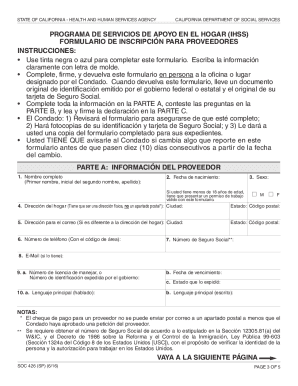
Get Ca Soc 426a (sp) 2016-2025
How it works
-
Open form follow the instructions
-
Easily sign the form with your finger
-
Send filled & signed form or save
Tips on how to fill out, edit and sign CA SOC 426A (SP) online
How to fill out and sign CA SOC 426A (SP) online?
Get your online template and fill it in using progressive features. Enjoy smart fillable fields and interactivity. Follow the simple instructions below:
The era of troubling intricate tax and legal paperwork has concluded. With US Legal Forms, the whole process of generating legal documents is stress-free. A powerful editor is at your disposal providing you with numerous helpful tools for completing a CA SOC 426A (SP). These instructions, in conjunction with the editor, will guide you throughout the entire process.
We expedite the process of completing any CA SOC 426A (SP). Utilize it today!
- Select the Get Form button to start modifying and improving.
- Turn on the Wizard mode in the top toolbar to receive extra advice.
- Complete every fillable field.
- Confirm that the information you input in CA SOC 426A (SP) is current and precise.
- Specify the date on the record using the Date option.
- Press the Sign icon and generate a signature. You have three available choices; typing, drawing, or uploading one.
- Make sure that all fields have been accurately completed.
- Click Done in the top right corner to save the document. There are various options for obtaining the document. As an instant download, as an attachment in an email, or through postal service as a hard copy.
How to Modify Get CA SOC 426A (SP) 2016: Personalize Forms Online
Complete and endorse your Get CA SOC 426A (SP) 2016 swiftly and accurately. Discover and modify, and endorse adaptable form examples from the convenience of a single tab.
Your document processing can be significantly more effective if all the tools you require for modification and management are organized in one location. If you seek a Get CA SOC 426A (SP) 2016 form example, this is the spot to acquire it and complete it without the need for external resources. With this smart search tool and editing software, you won’t have to search any further.
Simply enter the name of the Get CA SOC 426A (SP) 2016 or any other form and locate the appropriate example. If the example appears suitable, you can begin modifying it immediately by clicking Get form. No need to print or even download it. Hover and click on the interactive fillable areas to add your details and endorse the form within a single editor.
Utilize additional editing options to personalize your template: Check interactive boxes in forms by clicking on them. Review other sections of the Get CA SOC 426A (SP) 2016 form text by employing the Cross, Check, and Circle tools.
When provided with an intelligent forms catalog and a robust document editing tool, managing paperwork becomes simpler. Locate the form you’re searching for, complete it instantly, and endorse it immediately without downloading it. Streamline your documentation process with a solution tailored for form editing.
- If you want to add more text to the document, use the Text tool or insert fillable fields with the corresponding button. You can also define the content of each fillable field.
- Include images in forms using the Image button. Upload images from your device or take them with your computer's camera.
- Incorporate custom visual elements into the document. Utilize Draw, Line, and Arrow tools to sketch on the document.
- Draw over the text in the document if you wish to obscure it or emphasize it. Conceal text segments using the Erase and Highlight or Blackout tool.
- Add personalized components such as Initials or Date using the designated tools. They will be generated automatically.
- Store the form on your device or convert its format to your preferred one.
The maximum income for individuals applying for In-Home Supportive Services (IHSS) in California varies based on household size and local guidelines. Generally, income limits are adjusted to ensure that those who truly need support can access the program. It’s vital to stay informed about regulations under CA SOC 426A (SP) to understand how your income may affect your eligibility.
Industry-leading security and compliance
-
In businnes since 199725+ years providing professional legal documents.
-
Accredited businessGuarantees that a business meets BBB accreditation standards in the US and Canada.
-
Secured by BraintreeValidated Level 1 PCI DSS compliant payment gateway that accepts most major credit and debit card brands from across the globe.


