Loading
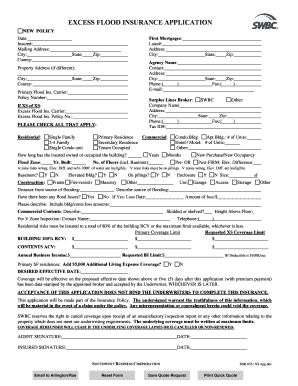
Get Swbc Excess Flood Insurance Application 2006
How it works
-
Open form follow the instructions
-
Easily sign the form with your finger
-
Send filled & signed form or save
How to fill out the SWBC Excess Flood Insurance Application online
Filling out the SWBC Excess Flood Insurance Application online can seem daunting, but with a clear understanding of each component, the process becomes manageable. This guide will walk you through every section of the application to ensure a smooth and efficient experience.
Follow the steps to successfully complete your excess flood insurance application.
- Click the ‘Get Form’ button to access the application. This will open the form in the appropriate online platform for you to begin filling it out.
- Enter the date of application in the designated field. This is typically located at the top of the form, under the 'New Policy' section.
- Fill in the 'Insured' field with the name of the person or entity applying for insurance coverage.
- Provide the complete mailing address, including city, county, state, and zip code, in the specified fields.
- Indicate the details of the first mortgagee by filling out their name and loan number, along with the mortgagee's address and city.
- Complete the agency information section by entering the agency name, contact person's name, their address, city, phone number, and email address.
- If the property address is different from the mailing address, fill in the property address along with the corresponding state, city, county, and zip code.
- Specify the primary flood insurance carrier and their corresponding policy number.
- Check all applicable options such as primary residence, commercial, secondary residence, or tenant occupied in the relevant section.
- Provide details about the property type, whether it is single-family, 2-4 family, or a condo unit. Also, indicate how long the insured has owned or occupied the building.
- Fill in the flood zone information and the year the building was constructed.
- Provide the surplus lines broker's information, including their company name, address, and contact details.
- Answer questions related to the property’s structure, including questions about the presence of a basement, construction type, and whether it is elevated.
- Describe the source and distance of any flooding, and provide information about previous flood losses if applicable.
- Indicate the primary coverage limit and any additional coverage limits requested on the form.
- Review the acceptance section and sign both as the agent and the insured, providing the respective dates.
- Once all sections are completed, remember to save your changes. You may choose to download, print, or share the application as needed.
Start filling out your SWBC Excess Flood Insurance Application online today to secure your coverage.
Industry-leading security and compliance
US Legal Forms protects your data by complying with industry-specific security standards.
-
In businnes since 199725+ years providing professional legal documents.
-
Accredited businessGuarantees that a business meets BBB accreditation standards in the US and Canada.
-
Secured by BraintreeValidated Level 1 PCI DSS compliant payment gateway that accepts most major credit and debit card brands from across the globe.


