Loading
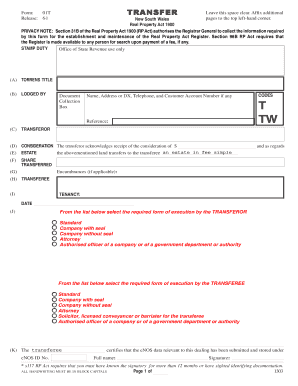
Get Form 01t
How it works
-
Open form follow the instructions
-
Easily sign the form with your finger
-
Send filled & signed form or save
How to fill out the Form 01t online
Filling out the Form 01t online is a straightforward process that allows you to submit important information related to property transactions with ease. This guide will provide you with step-by-step instructions to navigate each section of the form effectively.
Follow the steps to successfully complete the Form 01t online.
- Press the ‘Get Form’ button to obtain the form and open it in the online editor.
- In section (B), provide the information about the person or entity lodging the form, including name, address, telephone number, and customer account number if applicable. Ensure that all details are accurate and clearly presented.
- For section (C), identify the transferor by including their name or business entity that is transferring the property. This information is critical for legal clarity.
- In section (D), state the consideration amount, which is the monetary value exchanged for the property. Ensure this matches any agreed amount between the parties.
- Section (E) requires you to specify the estate being transferred, typically an estate in fee simple. Confirm the correct designation of the property interest.
- In section (F), if applicable, indicate the share being transferred, particularly in cases of joint ownership or partial interests.
- Section (G) prompts you to indicate any encumbrances that may apply to the property. List any legal claims or liens against the property.
- For section (H), enter the transferee's full name or business name and ensure all details are complete.
- Section (I) includes the tenancy details. Select the appropriate form of execution for both the transferor and transferee from the provided options in the dropdown.
- In section (J), confirm the finalization of execution by providing necessary signatures according to the selected execution method. Remember to adhere to the required identification regulations.
- Review the entire form for accuracy. Once completed, you can save your changes, download the document, or print it for submission.
Start filling out your Form 01t online today to ensure your property transaction is processed smoothly.
Get form
Experience a faster way to fill out and sign forms on the web. Access the most extensive library of templates available.
What you need a MyServiceNSW Account – you can create one when you start your application. your concession details (if applicable) the previous owner to have submitted a NOD. the vehicle's NSW registration plate number. the purchase date of the vehicle. the purchase price or market price of the vehicle (whichever is higher)
Get This Form Now!
Use professional pre-built templates to fill in and sign documents online faster. Get access to thousands of forms.
Industry-leading security and compliance
US Legal Forms protects your data by complying with industry-specific security standards.
-
In businnes since 199725+ years providing professional legal documents.
-
Accredited businessGuarantees that a business meets BBB accreditation standards in the US and Canada.
-
Secured by BraintreeValidated Level 1 PCI DSS compliant payment gateway that accepts most major credit and debit card brands from across the globe.


