Loading
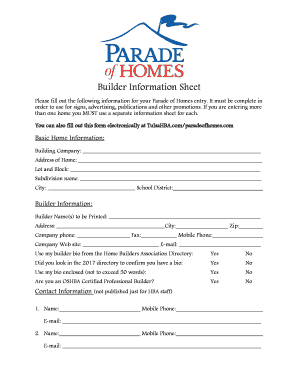
Get Fillable Online Builder Information Sheet - Hba Of Greater ...
How it works
-
Open form follow the instructions
-
Easily sign the form with your finger
-
Send filled & signed form or save
How to fill out the Fillable Online Builder Information Sheet - HBA Of Greater ... online
Filling out the Fillable Online Builder Information Sheet - HBA Of Greater ... is an essential step for your Parade of Homes entry. This guide provides clear instructions to help you navigate through each section of the form with ease.
Follow the steps to complete the form efficiently.
- Click 'Get Form' button to obtain the form and open it in the editor.
- Start with the Basic Home Information section. Enter the building company name, address of the home, lot and block, subdivision name, city, and school district.
- In the Builder Information section, provide the builder names as they should appear in print. Fill in the builder's address, city, company phone, fax, mobile phone, company website, and email. Indicate whether you want to use your builder bio from the Home Builders Association Directory.
- Respond to the questions about your builder bio. Confirm whether you checked the 2017 directory and if you want to include a bio not exceeding 50 words.
- Indicate if you are an OSHBA Certified Professional Builder and fill out the contact information for up to two contacts not published in public documents.
- Provide details under Home Profile, including the price of the home, number of stories, exact number of bedrooms and baths, square footage, name of the plan, and a brief description of what makes the home unique.
- In the Home Features section, mark any applicable features such as Energy Star Certified or Certified Green Home. List names and roles for publicizing as necessary.
- Decide if your home will participate in the judging competition and provide any additional information the committee should know.
- Complete the Location of Home section with building company, address, subdivision name, nearest major cross streets, and turn-by-turn directions to the home.
- Fill out the Builder Entry Fees and Checklist section by entering your builder name, total homes entered, and relevant fee amounts.
- Ensure all required items are enclosed, including the completed entry forms, directions, city map, floor plan, elevation, and payment.
- Finally, review all entries for accuracy and save changes. Download, print, or share the form as necessary.
Complete your Builder Information Sheet online today to ensure your entry in the Parade of Homes is successfully submitted.
Related links form
Industry-leading security and compliance
US Legal Forms protects your data by complying with industry-specific security standards.
-
In businnes since 199725+ years providing professional legal documents.
-
Accredited businessGuarantees that a business meets BBB accreditation standards in the US and Canada.
-
Secured by BraintreeValidated Level 1 PCI DSS compliant payment gateway that accepts most major credit and debit card brands from across the globe.


