Loading
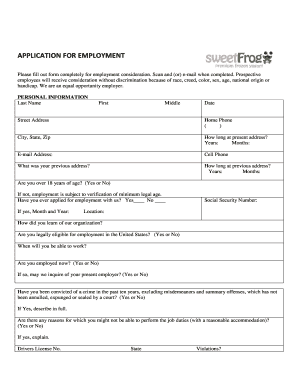
Get Sweet Frog Application
How it works
-
Open form follow the instructions
-
Easily sign the form with your finger
-
Send filled & signed form or save
How to fill out the Sweet Frog Application online
The Sweet Frog Application is an important step in your journey toward potential employment with the organization. This guide will provide you with clear, step-by-step instructions on how to accurately complete the online application form.
Follow the steps to successfully fill out the Sweet Frog Application.
- Click ‘Get Form’ button to obtain the form and open it for editing.
- Begin by filling out the personal information section. Enter your last name, first name, middle name, and the date. Then provide your street address, home phone number, city, state, and zip code. Indicate how long you have lived at your current address by specifying the number of years and months.
- Continue with your email address and cell phone number. If you have a previous address, include that as well along with the duration of stay at that address.
- Confirm your age by indicating whether you are over 18 years of age. Additionally, disclose if you have previously applied for employment with the organization and provide the month and year if applicable.
- Enter your social security number and indicate the location from which you are applying. State how you learned about the organization and confirm if you are legally eligible for employment in the United States.
- Specify your availability to work and indicate if you are currently employed. If you are, confirm whether the organization may contact your current employer.
- Disclose any felony convictions within the past ten years, if applicable. Additionally, explain if there are any reasons you might not be able to perform job duties with reasonable accommodation.
- Complete the driver's license section by providing the number, state, and any violations if applicable.
- Move on to the education section. Provide the name and location of the school, the course of study, the number of years completed, and whether you graduated with a degree or diploma.
- If applicable, fill out the military service section, detailing your branch of service, duties, active duty period, rank at discharge, and final discharge date.
- In the employment history section, provide accurate details of your previous employment, starting with the most recent job. Include the company name, supervisor's name, job title, description of responsibilities, employment dates, hourly rates, and reasons for leaving.
- Finally, complete the references section by listing the names, addresses, relationships, and duration of acquaintance with three individuals who are not related to you.
- Review the entire application for accuracy and completeness. Once satisfied, sign and date the application.
- Email the completed application to sweetfroginky@gmail.com.
Take the next step towards your new job by filling out the Sweet Frog Application online today.
Related links form
Customers can call the order in to any participating sweetFrog store, or order online at sweetFrog.com.
Industry-leading security and compliance
US Legal Forms protects your data by complying with industry-specific security standards.
-
In businnes since 199725+ years providing professional legal documents.
-
Accredited businessGuarantees that a business meets BBB accreditation standards in the US and Canada.
-
Secured by BraintreeValidated Level 1 PCI DSS compliant payment gateway that accepts most major credit and debit card brands from across the globe.


