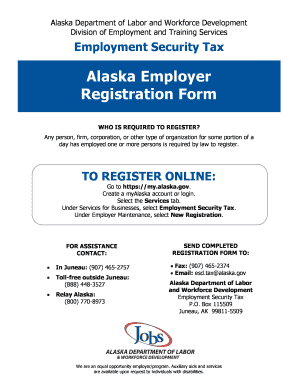
Get Ak Form Treg 2019-2026
How it works
-
Open form follow the instructions
-
Easily sign the form with your finger
-
Send filled & signed form or save
How to fill out the AK Form TREG online
Filling out the AK Form TREG is a crucial step for employers in Alaska to register for Employment Security Tax. This guide offers clear, step-by-step instructions to assist users in successfully completing the form online.
Follow the steps to fill out the AK Form TREG online.
- Click ‘Get Form’ button to obtain the form and open it in the editor.
- Check the box on the top left of the form to indicate if this is a new or update registration.
- Mark the box that describes your business entity. If you select Nonprofit organization and are exempt under IRC 501(a) and 501(c)(3), you may choose the reimbursable method of reporting.
- Enter your Federal Employer Identification Number (FEIN), as it is necessary if you have employees. Do not use your Social Security Number.
- Input any previously assigned account number by Employment Security Tax, if applicable.
- Indicate whether you wish to provide coverage for excluded employees by marking ‘Yes’ and completing Page 3 if necessary.
- Enter the month, day, and year when your business will pay or has paid its first payroll in Alaska.
- Specify the number of employees you anticipate hiring for the business activities.
- Provide the legal name of your business exactly as registered with the Department of Commerce, Community and Economic Development.
- If different, enter the doing business as (DBA) name of the business.
- Complete your business's mailing address. Note that completion of the Alaska Power of Attorney is required for the ES Tax to discuss your account with another party.
- Provide the phone number of your business.
- If applicable, enter your physical worksite address in Alaska, explaining if there is no physical worksite.
- Enter the fax number of your business.
- Provide the name of the primary contact person for your business.
- Enter the phone number of the business contact person.
- Provide the email address of your business contact person.
- Enter your business website.
- Describe in detail the specific product(s) sold or service(s) your business will provide in Alaska, as this affects your tax rate.
- Indicate which specific activity from the previous step generates the most income within Alaska.
- Determine if you anticipate hiring contract labor for your business activities.
- Provide information regarding any previous business that occupied your location.
- Confirm if you hired or acquired employees from the previous business and provide the number acquired.
- Enter the date of the entity change or acquisition of your business.
- Indicate the percentage of Alaska operating assets obtained from the acquired business.
- Provide names, FEIN, and DBA of previous owners of the acquired business.
- List all account numbers of acquired businesses or entity changes.
- Enter the number of employees acquired from the predecessor employer.
- Complete the ownership and responsible party information section by providing required details for each owner, partner, or officer.
- Sign and date the certification section, ensuring that you include the printed name, title, contact phone, and email.
- Once completed, save changes, download, print, or share the form as necessary.
Complete your registration and other related documents online today.
The Sui wage base for 2025 is the maximum amount of wages that are subject to the state unemployment insurance tax. Each year, Alaska adjusts this wage base, so it's important for employers to stay updated on these changes. Knowing this figure helps ensure that businesses are properly calculating their unemployment insurance contributions. To simplify the reporting process and ensure accuracy, you can utilize resources provided by the USLegalForms platform, including the AK Form TREG.
Industry-leading security and compliance
-
In businnes since 199725+ years providing professional legal documents.
-
Accredited businessGuarantees that a business meets BBB accreditation standards in the US and Canada.
-
Secured by BraintreeValidated Level 1 PCI DSS compliant payment gateway that accepts most major credit and debit card brands from across the globe.


