Loading
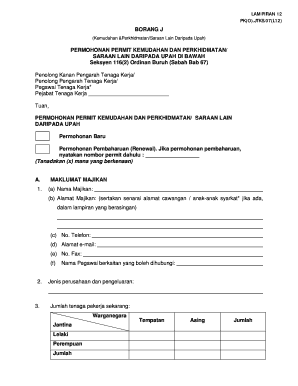
Get Borang J
How it works
-
Open form follow the instructions
-
Easily sign the form with your finger
-
Send filled & signed form or save
How to fill out the Borang J online
Filling out the Borang J online is an important step for employers seeking to apply for permits related to benefits and services beyond wages. This guide will help you navigate each section of the form with clear instructions, ensuring that you provide accurate information.
Follow the steps to complete the Borang J online.
- Press the ‘Get Form’ button to access the Borang J and open it in your editor.
- Begin with section A, which requires the employer's details. Fill in the employer's name, address (including subsidiary addresses if applicable), contact number, email, and fax number.
- Provide the name of the relevant contact officer and the business type and production details. Include the current number of employees, specifying the total number of local and foreign workers, as well as the gender breakdown.
- In section B, provide information about the application. Include work hours and break times in the specified fields for both regular and shift work. Make sure to detail weekly rest days and how these days are allocated.
- Describe the benefits and services or other wage-related provisions in the allocated space. If additional space is needed, attach a supplementary document.
- Indicate whether transportation is provided to employees. If yes, specify the type of transportation or allowances granted.
- Clearly state the reasons for your application, as well as your proposed start date for approval and the desired duration of the approval.
- Finally, complete the employer's declaration by confirming the truthfulness of the information provided, followed by the date, signature, name, position, and the company stamp.
- After completing all sections, review the form for accuracy. You may then save your changes, download, print, or share the completed form as needed.
Ensure you complete your application forms online accurately and promptly.
Industry-leading security and compliance
US Legal Forms protects your data by complying with industry-specific security standards.
-
In businnes since 199725+ years providing professional legal documents.
-
Accredited businessGuarantees that a business meets BBB accreditation standards in the US and Canada.
-
Secured by BraintreeValidated Level 1 PCI DSS compliant payment gateway that accepts most major credit and debit card brands from across the globe.


