Loading
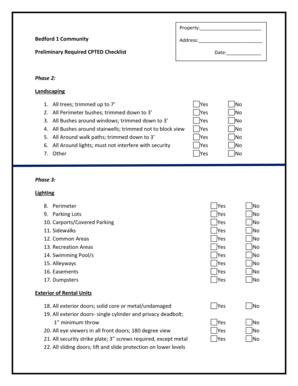
Get Cpted Checklist
How it works
-
Open form follow the instructions
-
Easily sign the form with your finger
-
Send filled & signed form or save
How to fill out the Cpted checklist online
The CPTED checklist is a vital tool for assessing the safety and security features of a property. Completing this checklist online can streamline the process, making it easier for users to ensure all necessary criteria are met effectively.
Follow the steps to complete the Cpted checklist online
- Press the ‘Get Form’ button to access the CPTED checklist document and open it in your chosen online platform.
- Begin with the 'Property' section, entering the name of the property you are evaluating. Ensure it is correctly spelled.
- Fill in the 'Address' field with the complete address of the property to provide precise location information.
- Record the date of the evaluation in the designated field to maintain accurate records.
- Move on to 'Phase 2: Landscaping'. Review each item listed and indicate 'Yes' or 'No' in response to whether each criterion has been met.
- Proceed to 'Phase 3: Lighting'. Similarly, assess each lighting requirement and mark 'Yes' or 'No' accordingly.
- Next, inspect the 'Exterior of Rental Units' section. Provide responses for each specification concerning the condition and security features of the doors and access points.
- In the 'Miscellaneous' section, evaluate cleanliness, graffiti, hazards, and certificates, recording your observations.
- Use the comments section at the end of the form to add any additional notes or observations that may be necessary for context.
- Once all fields have been completed, review your entries for accuracy. Save changes, download, print, or share the completed document as needed.
Complete your Cpted checklist online to enhance property safety and security efficiently.
The four main principles of CPTED are: Natural surveillance. Natural access control. Territorial reinforcement.
Industry-leading security and compliance
US Legal Forms protects your data by complying with industry-specific security standards.
-
In businnes since 199725+ years providing professional legal documents.
-
Accredited businessGuarantees that a business meets BBB accreditation standards in the US and Canada.
-
Secured by BraintreeValidated Level 1 PCI DSS compliant payment gateway that accepts most major credit and debit card brands from across the globe.


