Loading
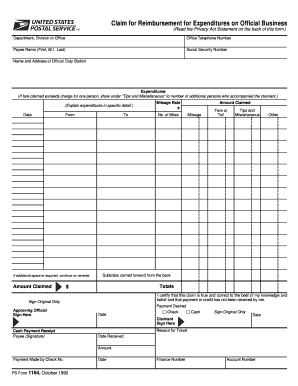
Get Nursing Flow Sheets Examples
How it works
-
Open form follow the instructions
-
Easily sign the form with your finger
-
Send filled & signed form or save
How to fill out the Claim for Reimbursement for Expenditures on Official Business online
This guide provides a clear and supportive approach to completing the Claim for Reimbursement for Expenditures on Official Business form online. Follow these steps to ensure all necessary information is accurately entered for successful processing.
Follow the steps to complete the reimbursement form
- Press the ‘Get Form’ button to access the reimbursement form and open it in the editing interface.
- Enter the relevant department, division, or office at the top of the form. This helps identify the origin of the reimbursement claim.
- Input the office telephone number where you can be reached for any follow-up inquiries regarding your claim.
- Fill in your payee name, including first name, middle initial, and last name, as required for the reimbursement process.
- Provide your Social Security Number. Ensure this information is accurate as it is critical for identification and payment.
- List the name and address of your official duty station to establish the context for your business travel.
- Detail your expenditures. If your claimed fare exceeds the charge for one person, include the number of additional individuals who accompanied you under the 'Tips and Miscellaneous' section.
- Explain each expenditure in detail. Include the date of the expense, travel route (from and to), and specific amounts claimed for mileage, fare, tolls, and any tips or miscellaneous expenses.
- Add the total amount of expenses in the appropriate columns and ensure all figures are accurately transferred to the totals section.
- Sign the form where indicated to certify that your claim is accurate and that you have not received payment for these expenses.
- Select your preferred payment method, noting whether you desire payment via check or cash, and sign again if required.
- If necessary, record any additional expenditures on the reverse side of the form, completing all required fields provided.
- Review the form thoroughly to ensure all fields are filled out correctly, and then proceed to save your changes, download, print, or share the completed form.
Complete your reimbursement claim online today to ensure efficient processing of your expenses.
flow sheet. schema. schema chart. scheme. step-by-step diagram.
Industry-leading security and compliance
US Legal Forms protects your data by complying with industry-specific security standards.
-
In businnes since 199725+ years providing professional legal documents.
-
Accredited businessGuarantees that a business meets BBB accreditation standards in the US and Canada.
-
Secured by BraintreeValidated Level 1 PCI DSS compliant payment gateway that accepts most major credit and debit card brands from across the globe.


