Loading
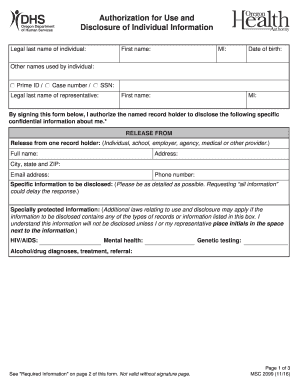
Get Authorization For Use And Disclosure Of Individual Information (msc 2099)
How it works
-
Open form follow the instructions
-
Easily sign the form with your finger
-
Send filled & signed form or save
How to fill out the Authorization For Use And Disclosure Of Individual Information (MSC 2099) online
This guide provides a comprehensive overview of how to complete the Authorization For Use And Disclosure Of Individual Information (MSC 2099) form online. Follow these steps to ensure accurate submission and proper disclosure of your information.
Follow the steps to successfully fill out the form.
- Click ‘Get Form’ button to access the MSC 2099 form and open it in your preferred editor.
- Enter your legal last name, first name, and middle initial in the designated fields. Next, provide your date of birth and any other names you have used.
- Complete the fields for your Prime ID and case number if applicable, and proceed to fill out the information for the representative if you are authorizing someone else to act on your behalf.
- In the 'Release From' section, specify the individual, school, employer, agency, or medical provider from whom you are requesting to obtain information. Fill out their full name, address, city, state, ZIP code, email address, and phone number.
- Detail the specific information you wish to be disclosed. Avoid general requests like 'all information'; instead, be specific to expedite the process. If applicable, initial next to any specially protected information you intend to disclose, such as HIV/AIDS or mental health records.
- In the 'Release To' section, provide the full name and address of the organization or individual you are authorizing to receive the information. Also, include the phone number and email address of this recipient.
- State the purpose of the requested disclosure, such as resource questions or client advocacy. Specify the expiration date or event for this authorization.
- Indicate whether a mutual exchange of information will occur by selecting 'Yes' or 'No.'
- Read through the client acknowledgment to ensure you understand your rights regarding the information being shared. Sign the form, provide your relationship to the individual if applicable, and note your phone number and the date.
- Once all fields are completed, save any changes you have made to the form. You can download, print, or share the form as necessary.
Fill out your Authorization For Use And Disclosure Of Individual Information (MSC 2099) form online today for a seamless experience.
How Do You Write a Release Form? The first step in writing is identifying all parties involved, including the releaser and the release. Specify the activity or event in detail, such as a photo shoot, a video production, or a performance. Clearly specify what is being released, whether liability, claims, or damages.
Industry-leading security and compliance
US Legal Forms protects your data by complying with industry-specific security standards.
-
In businnes since 199725+ years providing professional legal documents.
-
Accredited businessGuarantees that a business meets BBB accreditation standards in the US and Canada.
-
Secured by BraintreeValidated Level 1 PCI DSS compliant payment gateway that accepts most major credit and debit card brands from across the globe.


