Loading
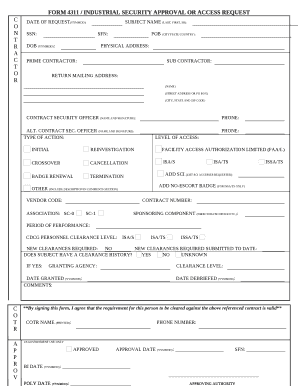
Get Form 4311 Clearance
How it works
-
Open form follow the instructions
-
Easily sign the form with your finger
-
Send filled & signed form or save
How to fill out the Form 4311 Clearance online
Completing the Form 4311 Clearance online is essential for securing access or approval for various contract and security needs. This guide offers clear and detailed instructions to assist users through each section of the form efficiently.
Follow the steps to successfully complete the Form 4311 Clearance online.
- Press the ‘Get Form’ button to obtain the form and open it in your preferred online editor.
- In the 'Date of Request' field, enter the date in the format YYMMDD. Ensure that the date reflects the day you are submitting the request.
- Fill in the 'Subject Name' section with the individual's last name, first name, and middle initial, ensuring correct spelling and capitalization.
- Provide the 'Social Security Number' (SSN) in the designated field. This is a critical identifier for security clearance.
- In the 'SFN' field, enter the relevant personnel security file number associated with the individual.
- Input the 'Date of Birth' (DOB) in the format YYMMDD.
- Indicate the 'Place of Birth' (POB) by filling in the city, state, and country.
- Enter the individual's 'Physical Address' clearly, including the street number and name.
- List the 'Prime Contractor' and 'Sub Contractor' names where applicable.
- Complete the 'Return Mailing Address' section with accurate details including name, street address or P.O. Box, city, state, and zip code.
- Fill in the 'Contract Security Officer' name along with their signature, and include their contact phone number.
- If applicable, provide the details for the 'Alternate Contract Security Officer' including name, signature, and phone.
- Specify the 'Type of Action' by selecting from options such as initial clearance, reinvestigation, cancellation, etc.
- Determine and enter the 'Level of Access' required.
- If additional access, such as SCI or a no-escort badge is requested, specify these in the provided sections.
- Provide 'Vendor Code' and 'Contract Number' as necessary for the request.
- Indicate the 'Sponsoring Component' and 'Period of Performance' related to the contract.
- Complete the clearance history section to state whether the subject has a clearance history, and provide details if applicable.
- In the comments section, note any additional information or descriptions needed.
- Lastly, ensure the form is signed by the Contracting Officer Technical Representative (COTR), including their printed name, phone number, and official signature. Once all fields are completed, save changes and download or print the form as needed.
Complete your Form 4311 Clearance online now for a smooth application process.
There are three levels of security clearance: confidential, secret, and top secret.
Industry-leading security and compliance
US Legal Forms protects your data by complying with industry-specific security standards.
-
In businnes since 199725+ years providing professional legal documents.
-
Accredited businessGuarantees that a business meets BBB accreditation standards in the US and Canada.
-
Secured by BraintreeValidated Level 1 PCI DSS compliant payment gateway that accepts most major credit and debit card brands from across the globe.


