Loading
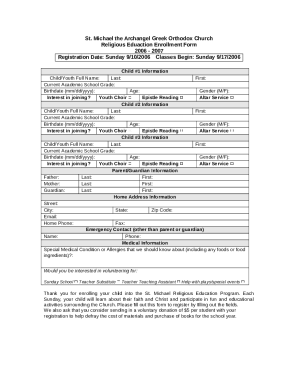
Get 2020-2021 Religious Education Registration Form
How it works
-
Open form follow the instructions
-
Easily sign the form with your finger
-
Send filled & signed form or save
How to fill out the 2020-2021 Religious Education Registration Form online
Completing the 2020-2021 Religious Education Registration Form online is an essential process for enrolling your child in the program. This guide will walk you through each section of the form to ensure a smooth and efficient completion.
Follow the steps to successfully complete the registration form.
- Click the ‘Get Form’ button to access the registration form and open it in your preferred editor.
- Begin with Child #1 Information: Enter the full name including last and first names, current academic school grade, birthdate in mm/dd/yyyy format, age, and gender (M/F). Additionally, indicate any interests in joining activities such as youth choir, epistle reading, and altar service.
- Proceed to Child #2 Information: Repeat the same process as for Child #1: input the child’s full name, academic school grade, birthdate, age, gender, and select any interests in joining.
- Continue to Child #3 Information: Fill out the required fields similar to the previous children, ensuring to capture all relevant details.
- Move on to Parent/Guardian Information: Provide the last and first names for the father, mother, and any guardian as applicable.
- Complete the Home Address Information: Enter the street address, city, state, zip code, email, home phone, and fax if available.
- Fill out the Emergency Contact section: Provide the name and phone number of someone other than the parent or guardian.
- Detail any Medical Information: Mention any special medical conditions or allergies that should be noted, including specific foods.
- Indicate interest in volunteering: Check the relevant boxes for roles like Sunday school teacher, substitute, teaching assistant, or help with plays/special events.
- Finally, review all entries for accuracy. After making sure all fields are filled out correctly, you can save the changes, download, print, or share the completed form as needed.
Complete the 2020-2021 Religious Education Registration Form online today to ensure your child's place in the program.
Regarding. Re is short for "regarding," which is an abbreviation often used in the subject line of a reply to an email. It indicates that the current message was sent as a reply to a previous message.
Industry-leading security and compliance
US Legal Forms protects your data by complying with industry-specific security standards.
-
In businnes since 199725+ years providing professional legal documents.
-
Accredited businessGuarantees that a business meets BBB accreditation standards in the US and Canada.
-
Secured by BraintreeValidated Level 1 PCI DSS compliant payment gateway that accepts most major credit and debit card brands from across the globe.


