Loading
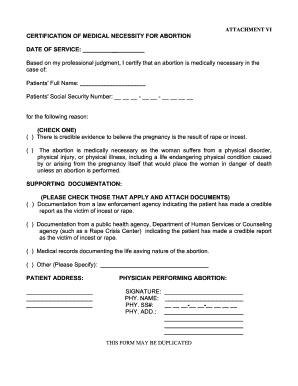
Get Abortion Necessity Form - Uhccommunityplan.com
How it works
-
Open form follow the instructions
-
Easily sign the form with your finger
-
Send filled & signed form or save
How to fill out the Abortion Necessity Form - UHCCommunityPlan.com online
Filling out the Abortion Necessity Form is an important step in ensuring medical procedures are appropriately justified. This guide will walk you through the process, providing detailed instructions to assist you in completing the form accurately and effectively.
Follow the steps to successfully complete the Abortion Necessity Form.
- Press the 'Get Form' button to access the Abortion Necessity Form online. This will allow you to open and begin filling out the document in the editor.
- Enter the date of service in the designated field. This should reflect the date on which the abortion is scheduled to take place.
- Provide the patient's full name in the appropriate space. It is crucial that this name matches the identification documents.
- Fill in the patient's Social Security Number using the format: XXX-XX-XXXX. This information is necessary for identification purposes.
- Select the reason for the medical necessity of the abortion by checking one of the two provided options. Ensure that you fully understand and select the one that accurately reflects the situation.
- If applicable, mark the supporting documentation that you have attached to corroborate the medical necessity. You have several options to choose from, including documentation from law enforcement or medical records.
- Fill out the patient address in the specified section to provide accurate contact information.
- The physician performing the abortion must provide their signature in the designated area. This confirms their professional judgment in regards to the necessity of the procedure.
- Enter the physician's name and Social Security Number, ensuring that both are accurate and legible.
- Complete the physician's address to provide a contact point for any necessary follow-up.
- Once all sections of the form are filled out, you can save your changes, download a copy for your records, print the form, or share it as needed.
Take the next step and complete your Abortion Necessity Form online today.
If you or anyone in your family receives a Form 1095-A from the Marketplace, you will use the information on the form to complete a Form 8962 to reconcile any advance payments of the premium tax credit or to claim the premium tax credit. Do not file these forms with your tax return.
Industry-leading security and compliance
US Legal Forms protects your data by complying with industry-specific security standards.
-
In businnes since 199725+ years providing professional legal documents.
-
Accredited businessGuarantees that a business meets BBB accreditation standards in the US and Canada.
-
Secured by BraintreeValidated Level 1 PCI DSS compliant payment gateway that accepts most major credit and debit card brands from across the globe.


