Loading
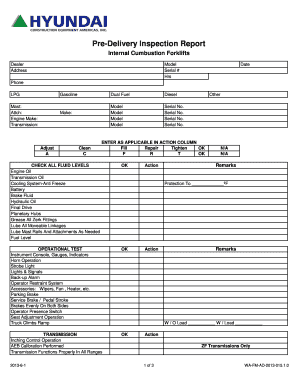
Get Pre-delivery Binspectionb Report
How it works
-
Open form follow the instructions
-
Easily sign the form with your finger
-
Send filled & signed form or save
How to fill out the Pre-Delivery Inspection Report online
Completing the Pre-Delivery Inspection Report online is a crucial step in ensuring that all operational aspects of a forklift are thoroughly assessed before delivery. This guide provides clear and detailed instructions to help users accurately fill out this important document.
Follow the steps to successfully complete the Pre-Delivery Inspection Report.
- Click ‘Get Form’ button to obtain the form and open it in a digital format.
- Begin by entering the dealer information, including the dealer's name and address. This section is critical for proper identification and record-keeping.
- Fill in the model and serial number of the forklift, as well as the hours of operation. Accurate information here aids in tracking and service history.
- Record the date of inspection and the phone number for contact purposes. This ensures that all stakeholders have access to the correct information.
- In the action column, enter applicable actions such as 'Fill', 'Repair', 'Tighten', or 'OK' for each item checked under categories like 'Fluid Levels' and 'Operational Test'.
- Check and document all fluid levels, ensuring they meet the required standards. Each fluid type should be reviewed and recorded based on the inspection findings.
- Conduct an operational test. Verify the functionalities listed such as horn operation, lights and signals, and the parking brake. Indicate 'OK' in the action column if everything is satisfactory.
- Inspect the transmission systems and enter the findings for inching control and transmission function. This step ensures the equipment is operating correctly.
- Evaluate the engine and its components. Document checks performed, such as engine RPM and mounting bolts torque, marking any necessary actions.
- After completing all sections, review the report for accuracy before signing. Get the technician's signature along with the date, followed by the manager's signature.
- Once completed, save the changes, and then download, print, or share the form as needed for your records.
Ensure proper documentation by completing the Pre-Delivery Inspection Report online today.
Specify the car make/model and vehicle identification number. Capture photo evidence from the exterior body inspection to the road test. Send real-time notifications for scheduled pre-delivery inspections. Assign corrective actions to colleagues or quality managers.
Industry-leading security and compliance
US Legal Forms protects your data by complying with industry-specific security standards.
-
In businnes since 199725+ years providing professional legal documents.
-
Accredited businessGuarantees that a business meets BBB accreditation standards in the US and Canada.
-
Secured by BraintreeValidated Level 1 PCI DSS compliant payment gateway that accepts most major credit and debit card brands from across the globe.


